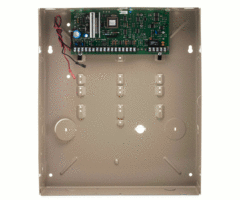Honeywell VISTA-15P
Alarm Control Panel
Description
The Honeywell VISTA-15P is an alarm control panel that fits in between the Honeywell VISTA-10P and Honeywell VISTA-20P within the Honeywell VISTA Series of residential security systems. The VISTA-15P has only (6) standard hardwired zones like the VISTA-10P but it has some of the more advanced features lacking in the VISTA-10P but present in the VISTA-20P.
Unlike the VISTA-10P, you can add hardwired zone expansion modules to the Honeywell VISTA-15P if you need more than the standard (6) hardwired zones. Using the Honeywell 4219 or 4229 zone expansion modules, you can add up to (10) additional hardwired zones for a total of (16) hardwired zones of protection. However, you cannot use the zone doubling feature found with the VISTA-20P. If you are interested in using Honeywell’s 5800 Series of wireless devices, you can connect a Honeywell wireless receiver. Depending on which wireless receiver you use, you will be able to add up to (26) wireless zones with each Honeywell wireless device typically using up (1) wireless zone each. However, as the VISTA-15P alarm control panel only supports a maximum of (32) total zones of protection, each hardwired zone expansion module will limit the total number of wireless zones that can be added. Just like the VISTA-10P, you can also add up to (8) Honeywell security key fob buttons without using up any of the (32) maximum available zones as long as you have added a wireless receiver.
All Honeywell VISTA Series alarm control panels require at least (1) alphanumeric alarm keypad if you want to be able to program your home security system on-site. We recommend adding a Honeywell 6160 alarm keypad as your alphanumeric keypad. The 6160 alphanumeric alarm keypad will display the fields of the advanced *56 zone programming menu so that you can navigate your way through programing new zones to your VISTA-15P. If you use a fixed English alarm keypad like the Honeywell 6150, you will be flying blind through the *56 zone programming menus and if you make even a single keystroke error, you run the risk of completely botching the programming of your VISTA-15P alarm control panel. As (1) alphanumeric alarm keypad is needed, you may want to look at the Honeywell 6160RF instead of the standard Honeywell 6160, as the 6160RF has both the alphanumeric programming capabilites and an integrated unlimited zone wireless receiver which would unlock the (26) available wireless zones and (8) available wireless key fob buttons.
If you do not care about alarm monitoring services, simply connect a hardwired siren or use the Honeywell 5800WAVE wireless siren to scare away any potential intruders. The sirens will sound a loud alarm whenever a burglary alarm is activated. However, to protect yourself from an intruder that isn’t scared away by an audible alarm siren, we recommend signing up for Alarm Grid’s alarm monitoring service. With Alarm Grid’s alarm monitoring service, an alarm signal will be sent to our central station whenever an alarm event happens so that one of our trained operators can respond to the alarm and contact the local authorities when needed. You can use a telephone connection to send your alarm signals to Alarm Grid’s central station without needing to add any other devices to your VISTA-15P alarm control panel. However, if you don’t have home telephone service, you can add one of the AlarmNet alarm monitoring communicators that are compatible with a Honeywell VISTA Series security system. The Honeywell 7847i is a compatible internet alarm monitoring communicator. The Honeywell GSMX or GSMV are both compatible cellular alarm monitoring communications and the Honeywell iGSMV is a compatible dual path alarm monitoring communicator. Any of the AlarmNet alarm monitoring communicators make a great addition for your Honeywell VISTA-15P alarm control panel.
Honeywell VISTA-15P Compatible Products