Can I use a 7847i on my LYNX Plus L3000?
A 7847i will work with an L3000 alarm panel. It requires the use of a LYNXGSMEXTCB cable. The harness end connects to the L3000. The loose wires, on the other end, connect to the 7847i terminals. It is important to note that the wire colors are not standard. Please see the details below.

The Honeywell 7847i is an AlarmNet-ready internet communicator designed to receive alarm signals through an ECP (keypad) bus connection on a wired alarm panel. It then transmits these signals through an Ethernet connection to AlarmNet, and ultimately to a central station, if the monitoring plan calls for it. The 7847i will work with the LYNX Plus L3000 when connected properly. However, the L3000 does have a specially designed IP communicator called the 7847i-L. The Honeywell 7847i and 7847i-L both allow the L3000 to transmit signals via Ethernet over the local internet connection to the AlarmNet server.

To connect the 7847i to the L3000, as mentioned in this guide, it will require a LYNXGSMEXTCB cable with a keyed connector that is plugged into the L3000. The loose wires on the other end of this cable are connected to the 7847i terminals as illustrated below.
Important Note: The wires that connect to the 7847i do not follow the standard with regard to color code, so be sure to closely follow these instructions:
- Black Wire = Positive (+)
- Red Wire = Negative (-)
- Green Wire = Data In
- Yellow Wire = Data Out

To connect the 7847i-L, you simply connect the two (2) boards with the existing white cable connection as pictured below.
Please note: Some older models of the L3000 may have the communicator connector located along the side of the L3000 panel instead of at the top, as shown in both of the below images.
ECP Connector located at the top of the board:

ECP Connector located at the side of the board:

The L3000 can also be used with the Total Connect 2.0 (TC2) service which allows an end user to set up unlimited, customizable text and email alerts triggered by system events such as Arming, Disarming, AC loss, low battery, alarms, and troubles. You can also use TC2 to remotely arm/disarm the system and view a signal history log using the app on your smartphone or tablet. In order to support Total Connect 2.0, the L3000 must have firmware revision 20.1 or higher. Both the 7847i, and the 7847i-L must have firmware revision 2.6.42 or higher.
Adding either of the 7847i or the 7847i-L internet communicators allows L3000 owners to drop the phone line and use an existing wired internet connection to transmit signals for alarm monitoring service. Both of these communicators have a female RJ-45 port on board and require a hardwired Ethernet connection. For situations where running an Ethernet cable from the communicator to the router or hub is an impossibility, you can set up a wired-to-wireless ethernet bridge such as the Alarm.com ADC-W110. This device plugs into an AC outlet. An Ethernet cable is run from the communicator to the bridge and from there the bridge communicates with the router via WIFI.
The drawback to these devices is that in the event of an AC power failure, the Ethernet to WIFI bridge becomes disabled. For this reason, this configuration is not recommended. If this is the only choice for your installation be sure to set up a battery backup power supply (UPS) for the bridge and any other network equipment that is required to provide a communication path for the alarm system. This includes the modem and the router.
Did you find this answer useful?
We offer alarm monitoring as low as $10 / month
Click Here to Learn MoreRelated Products

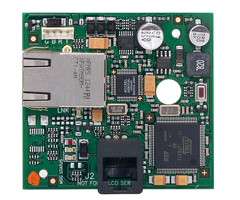

Related Categories
- Answered
- Answered By
- Fred Daniels
