Qolsys TSB# 230501 - Qolsys IQ WIFI 6 - Firmware Update - Dated 05/01/23
Related Products
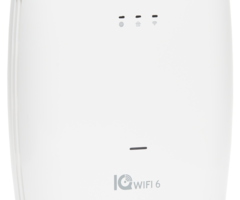
Document Transcript
TSB #:
230501
DATE:
05/01/23
RE:
IQ WIFI 6 - 2.0.1 SOFTWARE UPDATE
RELEASE NOTES & UPDATE INSTRUCTIONS
Release Notes:
New Features:
•
New, automatic creation of “Managed Devices” profile which reduces the possibility of erroneously paused
security devices on the IQ WIFI6 mesh.
•
Support for additional country configuration resulting in greater IQ WIFI6 availability throughout the world.
Fixes/Improvements:
•
Improved automatic channel selection and power level optimization resulting in higher performance.
•
Automatic selection of correct country setting within devices sales region. IQ WIFI6 will now automatically
attempt to set the correct specific country of use, which may enable additional channels of operation. After
initial setup, the country code can be manually set by the user and that setting will be persistent and
maintained through any update going forward.
•
Automatic selection of correct time zone setting. IQ WIFI6 will now automatically attempt to set the correct
time zone where the device is being used. Correct time zone configuration enables overnight software updates.
After initial setup, the time zone can be manually set by the user and that setting will be persistent and
maintained through any update going forward.
•
Resolved issue whereby some client devices and/or mesh nodes were reported as briefly disconnecting from
the mesh.
•
Other performance and reliability improvements.
Update Instructions:
By default, all IQ WiFi 6 routers ship from the factory with auto-update enabled and will automatically update to
v2.0.1 in the days following the release. When auto update is enabled, IQ WiFi 6 automatically checks each night
for updated software and, if available, downloads it to local storage. The following night the software update is
automatically applied to the mesh. If this behavior is not desired, auto-update to 2.0.1 can be disabled through
the web admin UI by toggling the “Auto Upgrade” selection and clicking the “Save and Apply” button. If an “Auto
Upgrade” selection has been deselected the update can be achieved by patchtag.
After 2.0.1 is published to upgrade via patchtag, from a web UI enter the gateway address: 192.168.105.1.
Username: admin Password: located on the bottom of each IQ WIFI 6. Proceed to the SYSTEM tab and touch
FIRMWARE UPDATE. Find the Patchtag Update section and enter in the patchtag: iqwifi2.0.1 Next, touch the
Upgrade button. Updates can take as long as 15 minutes and will reboot once complete.
TECHNICAL SERVICE BULLETIN
IQ WIFI 6 - 2.0.1 SOFTWARE UPDATE - RELEASE NOTES AND INSTRUCTIONS
- Uploaded
