Finding the MAC and CRC for the Honeywell Home Tuxedo
Related Products
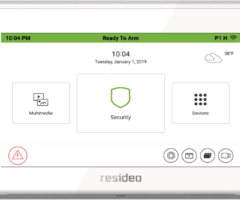

Description
In this video, Michael from Alarm Grid shows you how to find the MAC and CRC codes for a Honeywell Home Tuxedo Keypad. The Tuxedo has a MAC and CRC for the purpose of connecting to WIFI. The keypad uses this WIFI connection to communicate with Total Connect 2.0. This allows the Tuxedo to relay automation commands to the platform. And when the user accesses TC2 to perform automation functions, the commands are sent down to the Tuxedo across WIFI so that they can be passed to the automation devices.
Your monitoring company will request the MAC and CRC codes for your Honeywell Home Tuxedo when the device is being integrated with your Total Connect 2.0 account. This is usually either when a user buys a new Tuxedo Keypad, or when a user starts new alarm monitoring service. It is recommended that you write down these codes or take a picture of them and store them somewhere safe for easy access later on if needed. Otherwise, you will need to reference this information within the keypad menus.
The MAC and CRC codes can be identified by a few unique characteristics. For the MAC, the code is 12 characters long, and it consists of a mixture of numbers and letters. The MAC code will often begin with a specific set of numbers and letters, which is referred to as a MAC-prefix. One common MAC-prefix that you will encounter on a Tuxedo is b8:2c:a0. As for the CRC code, it is four (4) characters in length, and it also consists of numbers and letters.
If you want to access the MAC and CRC codes from within the Tuxedo menus, start from the main screen of the keypad, and choose the Settings icon (the gear) at the the bottom of the screen. From there, you should choose System Info. The MAC and CRC codes will be displayed on the right-hand side of the screen, along with other network information.
https://www.alarmgrid.com/faq/how-do-i-find-the-mac-crc-for-a-resideo-tuxedo
http://alrm.gd/get-monitored
Transcript
Hi DIYers. This is Michael from Alarm Grid, and today I'm going to be showing you how to find the MAC and CRC codes for a Honeywell Home Tuxedo keypad. Before I get into explaining all about the MAC and CRC codes, let me just quickly show you how to find them. So we're at the main screen of the Tuxedo. We're going to choose the gear icon, and then we're going to choose System Info. And then you'll see we have the MAC address, and the CRC code right there. So that's how you find them. Just as easy as that. We recommend taking a picture of those or writing them down somewhere so you have easy access to them. So the reason why the Tuxedo has MAC and CRC codes is because it connects to the internet. Specifically, it connects to a Wi-Fi network, a local Wi-Fi network. You can't use a hard wired ethernet connection with the Tuxedo. You have to do Wi-Fi. So you do that, and it's connected to Wi-Fi. And the reason you're connecting it to Wi-Fi-- for a few reasons. It's for relaying automation commands to Total Connect 2.0, assuming it's connected with a Honeywell VISTA system that is monitored and set up with an AlarmNet communicator. It also gets firmware updates from AlarmNet. So if they release an update to fix a problem with the Tuxedo or if they release a new feature, then you might be getting a firmware update, which are-- they're downloaded automatically, but it needs to be connected to the internet to get the firmware updates. And also you'll notice at the main screen of the Tuxedo there is a space for a weather forecast. It looks like it's 69 degrees outside, and it's partly cloudy today. So you get a weather forecast from connecting to the internet. So the MAC and CRC codes, you'll actually be providing them to your monitoring company when you set up the Tuxedo. So that's how they'll interface it with Total Connect 2.0 and AlarmNet. So you'll provide that information to them and then they'll take care of the setup on their end. You may notice that the MAC often has a prefix. Specifically the MAC, it's 12 characters. And it's a mixture of letters and numbers. 12 characters, so it's the longer one. And you may notice a prefix. A really popular one-- the prefix being what it starts with. The popular one is B8 2C A0. That's B8 2C A0 as the MAC prefix. You'll see that on various Honeywell equipment, as well as the Tuxedo. And the CRC is only four characters long, and it is also a mixture of letters and numbers. Just to show you again, we press the setting icon, and then we do System Info. And we see, we have ours there. And you see that our MAC address, it does have that prefix, that BA 2C A0, and then we have various other ones in there. And then our CRC is really short, 6FFC. And you'll also get other network information there, such as the IP address, the broadcast address, and the netmask. So that's the information right there. But it's just conveniently accessible in the System Information menu. You don't need provide a code to get to it. It's all right there for you. So you will need that information when you're setting up the Tuxedo. So just-- you can easily access it if you don't have it already. But otherwise just write it down and store it somewhere safe, and you can get to it whenever you need to. So that's how you find the MAC and CRC codes for a Honeywell Home Tuxedo keypad. Remember, these are used when setting it up, and they do allow for the Tuxedo to interface with Total Connect 2.0 and AlarmNet. Just remember, the Tuxedo is not an AlarmNet communicator. The VISTA has its own communicator. It's just connected with the VISTA system. So this connection is just for relaying automation commands, getting firmware updates, and the weather. It's not actually relaying security commands. When you arm, it's still going through the AlarmNet communicator on the VISTA. So anyway, that's how you find the MAC and CRC for a Honeywell Home Tuxedo keypad or a Resideo Tuxedo keypad. If you have questions about the Honeywell Home Tuxedo, Resideo Tuxedo, or alarm monitoring services, send an email to support@alarmgrid.com. If you found this video helpful, make sure to give it a thumbs up below to like the video. And remember to subscribe to our channel for updates on future videos. We hope you enjoyed the video. Thank you.
- Uploaded
