Honeywell 5800C2W: Fixing a Cover Tamper
Related Products
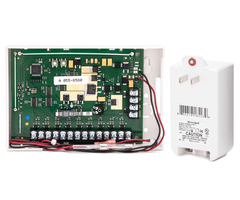
Related Categories
Description
Honeywell 5800C2W: http://alrm.gd/honeywell-5800c2w
Honeywell L5100: http://alrm.gd/honeywell-l5100
Honeywell 945T: http://alrm.gd/honeywell-945t
Get Monitored! http://alrm.gd/get-monitored
Fixing a tamper error on a Honeywell LYNX Touch series panel is usually pretty simple. When it comes to the 5800C2W, it's no different. Generally, if a panel reports a tamper issue involving one of your 5800C2W zones, it's because the top cover of the panel wasn't snapped down tightly or (in the case of Sterling's demonstration) not at all. The simple solution is to make sure that the tamper's mercury switch indicator is installed correctly and snapping the cover so that it is fit tightly on the 5800C2W. Sterling demonstrates how to clear a tamper on the LYNX Touch system as well as how to fix it on the 5800C2W itself.
Transcript
System's ready to arm. And then, actually, and this is why we didn't connect the battery or the cover yet, we wanted to show you this because we get a lot of questions about, why is my 5800C2W not working. You may think it isn't, but really when we look at what zone is in trouble, it'll show our zone six is in trouble. How can you have a trouble on a simple read switch when it's in line? OK? What it's doing is alerting us a tamper issue. How can you tamper a contact? What it means is that our zone in tamper is really our 5800C2W in tamper. OK? So, if we properly align our cover, snap it down into place, now our magnet is in line with our read switch. And if we clear our troubles, with a disarm, you can see that the tamper problem went away.
- Uploaded
- Duration:
