Honeywell GSMVLP5-4G: Installation Video
Related Products
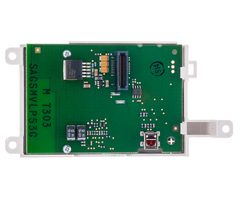
Related Categories
Description
Sterling installs a GSMVLP5-4G into our Honeywell L5100 LYNX Touch control panel.
FEATURED PRODUCTS(s)
GSMVLP5-4G: https://www.alarmgrid.com/products/honeywell-gsmvlp5-4g
L5100: https://www.alarmgrid.com/products/honeywell-l5100
This video is made by the home security experts at https://www.alarmgrid.com. If you have any questions about the installation or purchasing of any of the products featured in this video, feel free to email support@alarmgrid.com, call us at 888-818-7728, or visit our site and chat with us online today! If you have a alarm system that needs monitoring, check out Alarm Grid's great prices on alarm monitoring! https://www.alarmgrid.com/monitoring.
Transcript
Hi DIYers, Sterling from Alarm Grid here. Today we're going to show you how to install the GSMVLP5-4G into your L5100 Lynx touch control panel. The Lynx touch can actually support three different communication paths. It will do phone line, alarm monitoring without any extra module. You would just connect a phone cord to the terminals on the inside.
It can do two types of Internet connections. One would be using the ILP5 module. That is a hard wired Ethernet connector, and then there's also the L5100-Wi-Fi, and that is a wireless Internet communicator which avoids you from having to run the Ethernet cable.
Finally, you have the GSMVLP5-4G as the cellular option. It is the preferred communication path as there are no wires to run, there are no wires that can be cut by an intruder to defeat the system, and there is no communication need from your house. So you don't have to worry about needing a phone line. You don't have to worry about your Internet service losing power or your modem or router going down during a power outage. You don't have to worry about ISP glitches. Anything where you would lose Internet service, you would lose your communication path if you were using an Internet-only module.
Therefore, the GSMVLP5-4G is the preferred option. We're going to show you how to install it now. You're going to need a flat head screwdriver and a Phillips head screwdriver. You use the flat head screwdriver to open the panel. There are two tabs along the top. Simply insert the blade of the screwdriver into the tab until it pops open. You can hear that the panel is beeping. It's just letting you know that someone is tampering with the panel. If you want to silence that, you just hit Open Lock and enter your master code; 1-2-3-4 is the default master code. That's the one we use, and then we simply pop the other side, hinge the case down, and we are now ready to install.
When making this installation, you never want to have the panel powered up, so the first thing we're going to do is unplug our LT cable. The panel is still powered up because of the backup battery. So we simply unplug the battery, and you can see that the panel is now turned off.
The cell communicator comes with the board itself. You can see that there is a Sim card. That's where it gets the cellular data. It comes with a very small connector board, and it comes with three screws to attach the communicator to the board. You can see on the board that there is a port that matches the port on the GSM. The connector is what connects those two things.
So you insert the connector into the GSM. It does not matter what side you use. Push it in until it's snug, and there are two screw tabs on the bottom, one on the top. You line it up, plug it in, and you're good to go. So go ahead and add your screws. Take your Phillips head screwdriver, we're going to start on the bottom. We're going to screw it down tight, and then we're going to do the top one and our final screw.
Now that the GSM is installed, we can go and power the panel back up. You're going to want to plug in the battery first to prevent any low battery signal from being generated. The battery by itself will not power the system up, so then we need to plug in the LT cable, and the panel is booting up. We can go ahead and close it. Now that we have our GSMVLP5-4G installed, you are ready to do it on your own.
If you have any issues or questions, please give us a call or e-mail us at support@AlarmGrid.com.
- Uploaded
- Duration:
