The Honeywell Home Tuxedo is Not an Alarm Communicator
Related Products
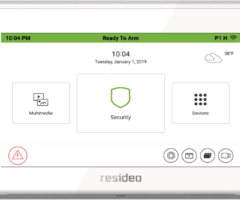

Related Categories
Description
In this video, Michael from Alarm Grid explains how the Resideo Tuxedo Keypad is not an AlarmNet Communicator. Although the Tuxedo connects with a local WIFI network, it cannot connect to the internet on the behalf of the alarm panel. The Honeywell VISTA Panel will still need its own communicator to connect with the AlarmNet servers for monitoring service. This can be an IP-only communicator like the Honeywell 7847i, a cellular-only communicator like the Honeywell LTE-XA or LTE-XV, or a dual-path communicator like the Honeywell LTE-IA or LTE-IV.
There are a few reasons why the Honeywell Home Tuxedo Keypad will connect with a local WIFI network. For one, connecting to local WIFI allows the Tuxedo to receive firmware updates from the AlarmNet servers. Resideo may periodically release new features and device updates for the Tuxedo. The updates are automatically pushed over-the-air (OTA) to the Tuxedo. In order to receive these updates, the Tuxedo must be connected with a local WIFI network. An internet connection also allows the Tuxedo to display a local weather forecast for the convenience of the end user.
A Honeywell VISTA Security System cannot use a connected Tuxedo Keypad to access the AlarmNet servers. Most VISTA Panels use an external communicator for this purpose. The communicator must be activated for monitoring service. This will require a compatible monitoring plan. The user should decide whether they want to use their system with IP communication, cellular communication, or dual-path communication before buying the appropriate communicator. It's also worth mentioning that the VISTA-21iP and VISTA-21iPLTE Systems have built-in IP communicators that allow for connectivity with the AlarmNet servers, without an external communicator being added. All other VISTA Systems will require an external communicator for monitoring service. The user should make sure that their system is compatible with Total Connect 2.0 if they want to control their system remotely.
https://www.alarmgrid.com/faq/is-the-resideo-tuxedo-an-alarmnet-communicator
http://alrm.gd/get-monitored
Transcript
Hi, DIYers. This is Michael from Alarm Grid. And today, I'm going to be answering the question of whether or not the Tuxedo Keypad, the Resideo Tuxedo Keypad, or the Honeywell Home Tuxedo Keypad, is an AlarmNet communicator. The quick answer to that is no. By adding a Tuxedo to your VISTA system, you're not necessarily going to be able to connect it with AlarmNet and then have the signals passed over to Total Connect or a central station. All right. So going over the full picture of this. So you have the VISTA System. Unless you have a VISTA-21iP, the VISTA-- any version of VISTA except for the 21iP and the 21iPLTE, they don't have internal AlarmNet communicators. You need to add an external communicator to connect it with AlarmNet. So a communicator is basically what allows an alarm system to send out signals-- send and receive signals with a platform. In this case, with Honeywell systems, Resideo systems, it's AlarmNet. What happens is an event occurs on the system, and the system forwards the information. Could be let's say an alarm event. There's an intrusion. An alarm occurs. The system will forward information regarding that event, the alarm, to the AlarmNet servers. And then AlarmNet forwards the signal to Total Connect 2.0. And in that case, you would receive the notification via a text and/or email depending on how you set up notifications, or it can do both. It can send it to Total Connect 2.0. It can also send it to the central station, depending on which monitoring company you have. For Alarm Grid customers, it's usually Criticom Monitoring Services, CMS, Criticom Monitoring Services. And then they'll attempt to contact you, and if they're unable to contact you, or if you don't provide your false alarm passcode, then they'll send out a dispatch. So the communicator is a very important part of monitoring service. And you will need a monitoring plan to activate the communicator and to receive monitoring. That's basically a monthly subscription that you pay for. And that's the reason why people get the alarm systems is to get monitoring. So that way, they can receive help in the event of an emergency, automatic help. If they're away, they can also get notifications on their phone regarding activity. So that's really the main reason why someone gets an alarm system. But with the Tuxedo, it does have internet connectivity. It has built-in Wi-Fi. So many people think that by adding it to their VISTA system that it can use the Wi-Fi card for monitoring service. But that's not the case. The Tuxedo is actually using its Wi-Fi for two reasons. It's communicating directly with Total Connect 2.0 for automation purposes. Because the Tuxedo is a Z-wave controller. So when you go to control your Z-wave lock or a Z-wave light, for instance, and you have it set up with Total Connect and everything, you have automation on Total Connect, the Tuxedo relays that information to Total Connect using its Wi-Fi connection. So then if you go to control your lock remotely, you go to access Total Connect. It forwards the signal to the Tuxedo AlarmNet or Total Connect does. So it's communicating back and forth. If you do something on the Tuxedo involving automation, then the command will get sent to Total Connect. So you'll be able to see the updated status. Say you lock your lock. Then Total Connect will show that the lock is currently locked just for instance. If you perform a Z-wave seen, same idea. It's changing the status, and you see the updated status on Total Connect. The other main reason why it does Wi-Fi connectivity is because for firmware updates. If there is a critical firmware update, it can get pushed down to the Tuxedo. And that's still in process there, but that's how it received the information from AlarmNet in Total Connect using Wi-Fi. But the VISTA system, it needs its own communicator to communicate with Wi-Fi to send and receive signals with AlarmNet. So for that, you'll need to add a communicator, unless you have a VISTA 21iP or 21iP LTE, which have built-in IP communicators. And those you can just use those right there for monitoring service. Otherwise, you'll be adding a communicator. Some of the popular options, if you're just going IP only, you don't want to pay for cellular monitoring-- which IP monitoring is a little bit less reliable, but it's still an option. The Honeywell 7847i-- it's an IP-only communicator that you can add to your VISTA system. If you do decide to go cellular, which is a little bit more reliable, you have a few options. The LTE-XA and the LTE-XV are both standalone cellular communicators. They do cell only. They don't do IP service, internet protocol. It's just cellular. If you want a dual path communicator with both cellular and internet, the LTE-IA and the LTE-IV are options to consider. But the Tuxedo, while it's a great touchscreen keypad and Z-wave controller, it's not an AlarmNet communicator. So you won't be able to get your system monitored just with a Tuxedo. You need to add an external communicator, or if you have a 21iP or 21iP LTE, then you can use that internal communicator. But just for the Tuxedo, it's not an AlarmNet communicator. So that answers the question of whether or not the Tuxedo is an AlarmNet communicator. It's not. If you have any questions about the Tuxedo, or about alarm monitoring services, or about Honeywell VISTA systems, or any alarm system in general, send an email to support@alarmgrid.com. If you found this video helpful, make sure to give it a thumbs up below to like the video, and remember to subscribe to our channel for updates on future videos. We hope you enjoyed the video. Thank you.
- Uploaded
