Adding a LKP500 Keypad to a Lyric Alarm System
Related Products

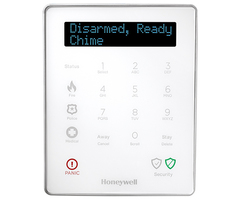
Description
This video is about Adding a LKP500 Keypad to a Lyric Alarm System.
Transcript
hey di Juarez Dylan here with alarmgrid today we're going over how to pair a lkp 500 keypad to our lyric controller so first thing you want to do is make sure your lkp is powered down so ours is powered down we have our backup battery plugged in but the AC power is unplugged after you have this fully powered down or not even powered up to begin with I'm gonna go to the actual lyric controller and wake it up gonna press on security you're gonna press on tools and since we're programming in a new sensor or device we're gonna be using our installer code ours is still the default for one one two so for one one and two we're gonna go to program and then we're gonna press on the down arrow and you'll see our F keypad right there which is what the lkp 500 is and then as you see we don't have any program so far so what we're gonna do is we're gonna do either we can press on one of these and press edit or we can just do add new and it's gonna kick us to the next day available one which is 850 so if you've done any programming on the lyric before this shouldn't look pretty familiar obviously there's not as many options on this as there would be for a sensor but pretty much the idea is similar so we're gonna open up the serial number tab and we're not going to type anything in we're gonna have this automatically enroll to the system so to do that we're gonna power the okay P 500 on so that's why it's very important that you have it powered off before you do this so I have the lkp powered on as you see here it says pairing with system so if this goes through properly this is gonna communicate with our lyric and basically what's gonna happen is that this is gonna automatically fill out which it just has we get our confirmation beeps from the keypad itself it's fully learned in so it's kicked us back to the previous screen and let's just make sure everything on here is correct if you want to add a zone descriptor so basically where this would be garage bedroom a anything like that you would put in one of those own descriptions here one or two we're not going to add one so we're just gonna keep it blank and then Supervision time is basically how often the panel is gonna check in on the keypad to make sure it's still functioning it's still there so if things look good so we're saving that we're gonna back out to the home screen and then now that the keypad is actually paired with the system it's showing the same arm state as the system so we have disarmed ready and then on the lyric itself it says disarmed and ready to arm I'm going to attempt to go ahead and arm the system from this so we're gonna do all right so we're gonna do a stay we're gonna do arm stay so stay 1 2 3 4 that default master code we get our beeps from here and our countdown and then on the lyric itself it shows us arm stayed we get the same countdown there now I'm going to disarm so we're gonna press on security one two three four and then disarmed perfect so this is just taking a little bit to catch up but as you can see on the lyric itself it shows as disarmed and ready to arm so pretty simple with the keypad it functions very similarly to the lyric obviously you have a lot less options on the keypad itself due to the fact that it's not a touchscreen you know it's just push button oh we have so many options you can do you can still initiate panics from here basically same idea as you would on the lyric so on the lyric controller itself you have to hold down the red exclamation point for about 4 seconds and then you get your options appearing on the screen here and then nothing happens until you press one of these options for the keypad itself same idea Oh down panic and then you'll press one of the options so nothing happens until you press well the options so exactly the same function as the lyric controller itself you can't do any programming from the keypad obviously you can have the keypad you know chime have sirens similar to the actual lyric itself so pretty easy and then just a show if I was gonna arm from the lyric system if I want to do an arm stay one two three and four we get our confirmation beep on the keypad and our countdown and then I can still disarm from here even though I armed from there so I'm gonna do security one two three four four disarmed and there you go and then as you can see on the keypad it's those shows arms stay with the countdown even though I've disarmed so I'm just gonna do that one more time press on security one two three and four I'm gonna right here it shows that it's disarmed so if you get it just saying the previous arm state just do one more disarm and it's gonna go to disarmed reddit arm and yeah so that is the lkp 500 and that's how you pair it with the lyric very simple if it gives you a little issues just you know be persistent be patient with it try to get it as close to the controller as possible so it's recommended to try to program this before you permantly mount it on the wall just makes it easier on yourself and then yeah the keypad and the panel will communicate with each other if there's any issues with RF signaling or the battery the panel's gonna alert you it will say you know low battery our supervision loss for the keypad in which case you would have to move to keep out a little bit closer to resolve that RF issue if you did like this video please like and subscribe and hit the bell icon to be notified and really smart content and if you want to know more information about the lkp or the lyric check out our website wwlp.com any questions you can email support at alarm grid comm and I've been done with alarm grid and thank you for watching
- Uploaded
