Using Wired Contacts w/a Lyric Alarm System
Related Products

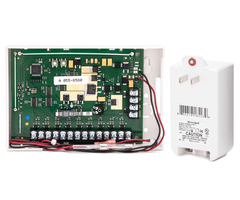
Related Categories
Description
http://alrm.gd/get-monitored.
Transcript
hey di wires still in here with alarmgrid today we're going over how to hardwire contacts into the lyric controller so the lyric controller has two zones dedicated to hard-wired I'm gonna show you those right now so as always whenever you trying to look at zones gonna be going through the programming screen with the installer code so we're gonna do tool I'm sorry we're doing security tools for one one two is the default installer code program and then zones so zones one and two are dedicated for hardwire so you can't load really any wireless contacts into this it's just not gonna function properly one and two or specifically hardwired if you want to start doing wireless contacts as three four so on and so forth but one in two just to show you so as you see if I press on one and then edit we don't get an option for serial number but if I press on to edit we have the serial number option right there that's showing us right there that serial number is basically for the RF sensors so since one and two don't have serial number you know you can't do anything with a wireless sensor so we have the descriptors we have a device type as you can see we have very limited selections on what we can set as the device fair zones one and two door or window so we have descriptor we have device type say we did window response types you know we have perimeter entry exit which you won't use for Windows so monitor settings and add a slash night alarm report obviously that's just standard programming we don't have to worry about that too much but and then as you see here supervision set to end of line normally closed or normally open so depending on how you're gonna wire the same and what type of device you're using that's how you're going to set the supervision and then just to show you the actual contacts themselves well the terminals take this off the wall so that's the tamper you ever get the panel tampering oh you just press on the home button into your master code or no silence ooh so our contacts are right here obviously we see the first two being used that is the power we have the ground and the 9-volt terminals and then the next ones here are for the zone so if you can see it on the camera it's very clear on what they're for first one says hwz one hardwired zone one of course there is a ground and then hwz two hardwired zone too so one and two both share a common ground so you'll wire you know pause the vent into the hws and then negative end the ground into the ground once those are wired in there you know you go back through that programming you set up draw our window zone descriptor if you can be using a resistor which would be a 2k resistor or if you're gonna be using an open normally open or normally closed device for that I mean that's essentially majority of there is for hardware not really much you can do you can't do smokes can't do motions nothing like that you can only do doors or windows we do have more information on how to do programming especially for Hardware zones so if you want check out our website alarmgrid calm and if any questions about programming lyric monitoring anything like that email us support alarmgrid calm and if you did like this video please like and subscribe hit the bell I'll kinda be notified when we release more content and thank you very much for watching
- Uploaded
