Honeywells 6160 User Guide
Related Products
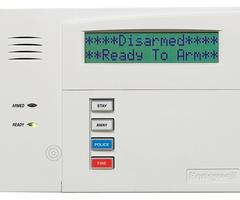

Related Categories
Description
Honeywell's 6160 user guide makes using the 6160 easy. If you want to see what's available on your 6160 and how to easily install it, check out this video user guide.
Transcript
Narrator: Congratulations on your selection of a Honeywell security system. Now that you've made the important decision to protect your home and family we're going to take just a few minutes to show you how easy it is to operate the basic features of your security system.
Your security professional has installed sensors on selected windows and doors. They detect an entry into your home, and as a second line of defense, motion sensors are positioned to detect movement inside the house. You may also have smoke detectors for help in the event of a fire emergency.
If a fire or an intrusion is detected, a siren sounds, and a message is sent to the central station. At the central station, trained professionals are on duty 24-hours a day, seven days a week. They will notify the policy, fire department, or the appropriate authority, so that the help you need will be on the way.
You have complete control of your security system from the keypad. There are different keypad styles available. We'll be demonstrating the custom English display, where the location and type of event are identified by name. We'll also be demonstrating the fixed word display, which will be shown in the bottom left corner of the screen.
In the fixed word display, a number represents a zone. For example, if your installer programmed the bedroom window as zone six, and this window were open, your keypad would show 06 in the display.
During the installation, your installer has programmed a unique four-digit security code for you. This code will let you perform all the different functions of your security system. For the demonstrations on this video we will use the code 1234.
Normally, every door and window under the system's protection must be closed, before you can turn on the system. You'll know everything is closed because the display indicates that the system is ready. If it were not ready then a door or window may have been left open. Press the * key and any doors or windows that must be closed will be displayed.
Use the Away Mode when everyone is leaving for the day. In the Away Mode, your home is under the complete protection of the system. Interior motion detectors, as well as door and window sensors will be active.
To use the Away Mode, just enter your four-digit security code, and then press the Away key, or if your system has been setup for single-button operation, you can arm your system without entering your code, by simply pressing the key on the left, specially programmed for Away.
The system counts down, letting you know how much time you have to leave. After the countdown, your home will be under the full protection of the security system. When you return home, the keypad will start beeping immediately. This is just a gentle reminder that you must turn off your security system. Simply enter your code and the off key. That's all there is to it. The Ready indicator should come back on immediately.
It's important to use your security system all the time, even when you're staying home. When you're staying at home, use the Stay Mode. In the Stay Mode, the sensors on all of the protected windows and doors will be turned on, but the motion detectors inside the house will not be active, so you can move freely around the house without causing an alarm.
To use the Stay Mode, simply enter your code and press the Stay key, or if you have single-button operation, you can arm your system without entering your code, by simply pressing the key on the left specially programmed for Stay.
Sometimes you might want to remove a specific zone from your system's protection. For example, you might enjoy fresh air from an open window while you sleep, but would sleep better knowing that your security system is on. With the bypass feature, you can temporarily remove the protection on specific doors or windows.
Simply enter your security code and press the Bypass key, and then the zone number to be bypassed. Remember that all single-digit zone numbers must be preceded with a zero. For example, our window zone six, must be entered as 06. Later when you turn off the system, the bypass is canceled. Please keep in mind that if you have fire sensors installed, they are always on. Fire sensors cannot be turned off or bypassed.
We've just covered a lot of options, so let's do a quick review. Use the Away Mode when you're leaving. If you're staying home and expecting others to arrive later, use the Stay Mode. Use the bypass feature, if you'd like to temporarily remove a specific door or window from your system, while the protection is active in the rest of the house.
The Chime Mode is a great feature to use in a busy household. With the Chime Mode anytime someone leaves your home, a beep will sound. It's a great way to keep track of the kids. To use the Chime Mode, enter your security code and then press the Chime key. To turn it off, simply enter your code and then press the Chime key again.
Honeywell has a wide variety of options that make operating your security system a breeze. They include a keypad that actually talks to you, reporting on the current status of your security system. There's also a handy keychain remote, and a remote control that talks to you. You can even operate your security system from a Timex digital sports watch.
These wireless products can also be programmed to turn on and off lights or open a garage door, and there's another option that will allow you to operate your security system from any telephone, whether you're away or at home. Don't forget to ask your dealer about these convenient options.
We hope this video has helped your family understand the basic operation and features of your new Honeywell security system. If you have any questions, take a look at the user's manual, which covers many helpful features that fit right into your family's lifestyle. Thank you for choosing a Honeywell security system.
Would any of your friends and neighbors be interested in a Honeywell security system? If so, please contact your dealer. By putting them in touch with your security professional, you're doing your part to help protect the people you care about.
- Uploaded
- Duration:


