Can I Figure Out the Master Code on a VISTA 15P?
Yes, you can figure out the Master Code on a VISTA 15P. If you know the panel's Installer Code, you can use it to change the code. If you don't know the Installer Code, then you will need to use the backdoor method to reset the Installer Code. You can then use the IC to change the MC.
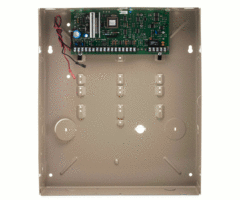
The Master Code is one of the most important codes on a VISTA 15P. An end user will typically use this code for Arming and Disarming, and it can also be used to adjust various settings. By default, the Master Code is set to 1234. But most users will change this code for security purposes. This code should not be confused with the Installer Code, which is used for making advanced system changes.
The Installer Code is set to 4112 by default. In most cases, the code is kept at its default so that the user does not become locked out of programming later. We also strongly discourage users from using the Installer Code for Arming and Disarming. Using the Installer Code to Arm and Disarm can present a major security risk.
On a VISTA 15P System, the Installer Code is assigned slot 01, and the Master Code is assigned slot 02. If you go to adjust either code, you will want to keep that information in mind. Also remember that all system codes are four-digits in length. Each code slot must have a unique four-digit code, and you cannot assign the same code to multiple slots.
There are a few things you can do if you don't know the Master Code for your system. If the system is Disarmed, you can use the Installer Code to change the Master Code. This is done by entering the following command:
[Installer Code] + [8] + [02] + [New Master Code]
You can note that the "02" portion of this command identifies the user slot as 02, which is the Master Code. After successfully changing the code, the panel will do a quick beep to confirm. However, a longer error tone indicates that the command was not successful. This probably means that the four-digit code is already programmed with the system.
But if you have lost your Installer Code, then you will need to do some extra work. Specifically, you will need to perform the backdoor method. Start by disconnecting the backup battery and unplugging the transformer to power down the system entirely. Next, reconnect the transformer to power the system back on.
You must then immediately press and hold both the [*] and [#] keys on the keypad. You must do this within 50 seconds of powering on the system for this to work. If necessary, you should get someone to help you do this. You should continue to hold these buttons down until you enter programming. You will know that you are in programming because the keypad will display either "Installer Code 20" or just "20".
Once you are in programming, enter the command [*20]. Then enter [4112]. This will set the Installer Code back to its default. The keypad will emit three brief beeps to confirm the change. You can then exit programming by pressing [*99]. After that, enter the following command to change the Master Code:
[4112] + [8] + [02] + [New Master Code]
If you ever need to enter programming in the future, make sure you use the [*99] command to exit programming. Using a different command to exit programming could result in you being locked out.
Did you find this answer useful?
We offer alarm monitoring as low as $10 / month
Click Here to Learn MoreRelated Products
- Answered

