Does the Honeywell LKP500 Have Volume Controls?
Yes, the Honeywell LKP500 has volume controls. A user can adjust the Voice Volume for the keypad. This determines how loud the keypad speaks during arming and disarming. However, system alarms will always be announced. A user can also toggle Chimes, Entry Tones and Exit Tones on or off.
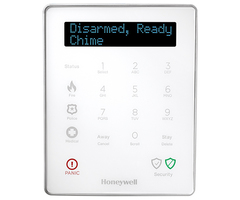
The Honeywell LKP500 is an external keypad designed for use with the Honeywell Lyric Alarm System. It provides a secondary point of access for controlling the system. A user will often install an LKP500 nearby places like a garage door or a back door so that they can quickly arm or disarm their system when they come and go from those locations. A Lyric Security Panel can support up to 8 LKP500 Keypads.
One feature of the LKP500 is its voice function that announces when the system has been armed or disarmed. It can also verbally announce zone faults for a select number of Zone Types. The keypad will also verbally announce any alarm or trouble condition that occurs on the system. Additionally, the keypad can also be configured to produce a Chime whenever a zone has been faulted.
Finally, there are options for having the keypad count down Beeps for Entry and Exit Delays. The Entry Delay period goes into effect when an entry/exit zone has been activated while the system is armed. The Exit Delay period goes into effect when a user has first armed their system and they have a preset time period to leave the building before the system becomes fully armed.
Although there are various Chimes and Beeps that are available for the keypad, only the Voice Volume can be adjusted. The various Chimes and Beeps can only be toggled on or off. In order to adjust any setting, the user should press and hold the [1] key. The first menu option "Chime" will then be displayed. The user can press the [0] key to scroll to the next available menu option.
When the user finds the option they want to adjust, they should press the [1] key to select it. Once selected, they can scroll between the available options for that setting by pressing the [0] key. The user can then confirm their selection by pressing the [1] key. They will then be taken back to the main system screen. If a user enters the settings menu by pressing and holding the [1] key, and they find that they don't want to change any settings, they can press the "Away Cancel" button, which is found to the left of the [0] key. This will exit the menu without changing any settings.
Please note that only voice volume can be configured to different levels (High, Med and Off). The Chime, Entry Tone and Exit Tone can only be set to On or Off.
Did you find this answer useful?
We offer alarm monitoring as low as $10 / month
Click Here to Learn MoreRelated Products
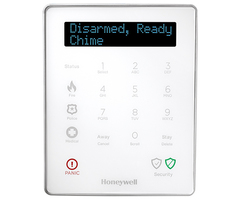
- Answered
