How do I install the gsmvlp5-4g into a Honeywell L5200?
The Honeywell GSMVLP5-4G cellular communicator is the most versatile and reliable communication path for the Honeywell L5200 LYNX Touch alarm system. This GSM unit supports 2G, 3G and 4G AT&T cellular signals and can be used with central station and self monitoring via Total Connect 2.0. The SIM card is already included and you will have activate the unit with a certified Alarmnet dealer. This is the only unit that does not rely on AC power in order to function. If you lose power the GSM unit will use the backup battery in the LYNX Touch to transmit signals.
Check out Sterling install the GSM unit on a desk mounted L5200 LYNX Touch:
As stated in our installation video there is a multi-pin (male to male) connector that must first be inserted into the slot on the L5200 circuit board. After this unit is inserted you will find that the GSM unit will perfectly align with the connector and the screw holes on top and bottom. Screw the unit down firmly. Now you can close up the panel and be on your way to activate your cellular based monitoring service!
If you are interested in cellular monitoring plans please check out our no contract monitoring page. Feel free to reach out to us at support@alarmgrid.com or 888-818-7728 with any further questions.
Did you find this answer useful?
We offer alarm monitoring as low as $10 / month
Click Here to Learn MoreRelated Products

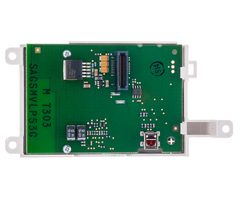
Related Categories
- Answered
- Answered By
- Frank Longo
