How do you setup an IP internet alarm communicator?
There are many different IP alarm communicators available today. However, most internet alarm communicators require activation by an alarm monitoring company that is registered as a dealer with the manufacturer of the IP communicator. For instance, the Honeywell AlarmNet IP communicators need to be activated by an AlarmNet dealer. You can not use a Honeywell IP internet alarm communicator without signing up with an alarm monitoring company that offers the AlarmNet internet alarm monitoring service. Once you do sign up for AlarmNet internet alarm monitoring service, the setup is normally as easy as plugging in the IP communicator and connecting a live Ethernet connection. The alarm monitoring company will activate the device for internet alarm monitoring using their dealer website.
Did you find this answer useful?
We offer alarm monitoring as low as $10 / month
Click Here to Learn MoreRelated Products


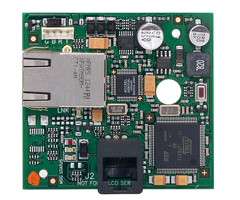

Related Categories
- Answered
