Defaulting SiX Series Devices - Dated 2016
Related Products






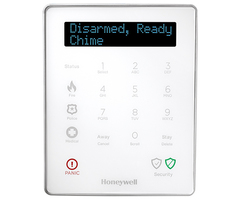
Related Categories
- Small Business Security Systems
- Monitored Home Security Systems
- Home Security Systems
- DIY Wireless Security Systems
- Business Security Systems
- Apartment Security Systems
Document Transcript
STEPS TO DEFAULT SiX SERIES DEVICES
Defaulting a device may be necessary
if the device is
enroll
ed in a panel
(paired
with a panel)
in a
location that is different than the
intended
panel
, and the installer does not have access to the
unintended
panel to delete the sensor.
Each device
provides
visual indicat
ion
showing whether
or not
it is paired with a controller.
This is
described
in the table below
for each device
.
The procedure to default each device is primarily the same
(except
for
the keypad and key fob): Open
the device cover, remove the battery, activate the tamper switch, and then reinstall the battery while
the tamper switch is still held down.
For devices ot
her than the SiXFOB, t
his process is available for
24 hours after enrollment with the panel
and while the
device
remains powered
(battery
installed
in sensors; AC
power
applied at keypad)
. For
the SixFOB, this process expires after the first 100
transmissions.
PROCEDURES
MODEL
DEFAULT P
ROCEDURE
PAIRED
/NOT PAIRED
INDICATION
SiXCT
SIXGB
1.
Open the cover.
2.
Remove the battery.
3.
Hold the tamper switch down.
4.
Reinstall the battery while still holding
the tamper switch down.
Indicator
Paired
Not P
aired
Green LED
slow blink
when tamper
faulted
fast
blinking
SiX
SIREN
1.
Open the cover.
2.
Remove the batteries
.
3.
Hold the tamper switch down.
4.
Reinsta
ll the batter
ies while still holding
the tamper switch down.
Indicator
Paired
Not P
aired
Green LED
slow blink
when tamper
faulted
fast
blinking
SiX
SMOKE
1.
Open the cover.
2.
Remove the batteries.
3.
Activate the tamper with a magnet.
4.
Reinstall the batteries while still
activating the tamper switch.
Indicator
Paired
Not P
aired
Green LED
slow blink
when tamper
faulted
fast
blinking
SiX
COMBO
1.
2.
Indicator
Paired
Not P
aired
Green LED
slow blink
when tamper
faulted
fast
blinking
SiX
PIR
1.
Open the cover.
2.
Remove the battery.
3.
Hold the tamper switch down.
4.
Reinstall the battery while still holding
the tamper sw
itch down.
Indicator
Paired
Not P
aired
Green LED
slow blink
when tamper
faulted
fast
blinking
LKP500
-
EN
(SiX KEYPAD
)
1.
Press the 3 key until the advanced menu
is displayed
2.
Scroll until
“Default
” is displayed.
3.
Press select.
Indicator
Paired
Not P
aired
Status icon
slow blink
fast
blinking
SiX
FOB
1.
Press and hold the
three white
buttons
simultaneously for
six
seconds.
This
process is available
for the first 100
transmissions from the key
fob.
Indicator
Paired
Not P
aired
both
LED
s
LEDs
no t
blinking
alternating
,
fast
blinking
3.
Open the cover.
Remove the batteries.
Activate the tamper with a magnet.
4.
Reinstall the batteries while still
activating the tamper switch.
- Uploaded


