How do I check the Firmware Version of my LKP500?
The LKP500 is a SIX Series, encrypted, bi-directional wireless keypad, which can be used with the Lyric security system. Though it is wireless, in that it doesn’t wire back to the Lyric panel, it does require power, and will connect to an AC outlet via wire and a transformer. It has its own rechargeable backup battery, capable of 24 hours of standby operation, so it remains available in the event of a power outage.
As a SIX Series device, the LKP500 has Firmware, and from time to time, Honeywell may provide a Firmware update. To verify the current Firmware Version in the LKP500:
- Press and hold the 3 key until the display shows “Advanced Menu Use Scroll Key”.
- Press the Scroll Key [0] until the display shows “Firmware”.
- Press Select [1]
- The display shows “App: xx.xx (where xx.xx = version number)
- Press Scroll [0] to go through the rest of the version info:
- Touch: xx.xx
- Boot: xx.xx
- RF6: xx.xx.xx
- Firmware MAC:xxxxxxxxxxxxxxxx
If you pause for more than about 15 seconds during the display, the keypad will return to normal operation, and you'll need to follow the steps above to return to the Firmware version info. If, once in this section, you continue to press Scroll [0] the display will keep scrolling through these 5 things. Press [Cancel] to exit. Check with your security dealer to see if a Firmware update is available for your LKP500.
Did you find this answer useful?
We offer alarm monitoring as low as $10 / month
Click Here to Learn MoreRelated Products
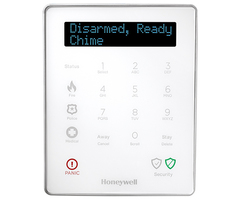


Related Categories
- Answered
- Answered By
- Julia Ross
