How Do I Connect to my Lyric Gateway W/ an iPad?
An iPad can connect to the Lyric Gateway through the downloadable MyHome Gateway app.
The Lyric Gateway is Honeywell’s latest all in one wireless alarm and home automation system. The Gateway itself has no digital display - the system has soft touch keys, bright led status indicators, function and arm/disarm buttons. At this time the only remote keypad the Lyric Gateway is compatible with is the LKP500. This is a fully wireless keypad that’s part of the SiX Series wireless line. The keypad can function up to 300 feet from the panel, is bi-directional, communicates with fully encrypted signals, has its own backup battery and has a bright alphanumeric backlit LCD display. User codes can not be created through the Lyric Gateway, or the LKP500. Instead, the user will need to log into the Gateway with its custom app - MyHome Gateway.
As Seen in The App Store
When loading up the MyHome Gateway app, step by step walkthrough instructions will display to guide the user in connecting it to the system. The Gateway will need to be placed into its AP mode for the initial connection. In AP mode, the Gateway creates its own WIFI network. A user will want to connect to this network with the device running the MyHome Gateway app. After connecting to the Gateway in AP mode, a user can configure the Gateway for a connection to the location’s existing WIFI network. After performing this task, the Gateway’s AP mode will be turned off and the user will be able to connect to the system with the app from a smart device connected to the same WIFI network. Using the MyHome Gateway app, a user can connect up to 8 smart devices (including iPads) to the system simultaneously. For full instructions, click here.
A user also can connect to the Lyric Gateway with Total Connect 2.0. This is a cloud based app that can be accessed through any internet connected web browser or through its downloadable app available for free in the iOS app stores. With Total Connect 2.0, a user can remotely arm and disarm the system, create and edit users, check the most recent panel events, set email addresses and phone numbers to receive notification, interact with home automation devices and even program rules and scenes for home automation devices. An alarm company with access to AlarmNet360 can configure the Gateway to access the app. Total Connect 2.0 is typically part of a monitoring plan.
Did you find this answer useful?
We offer alarm monitoring as low as $10 / month
Click Here to Learn MoreRelated Products
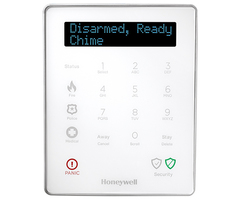


Related Categories
- Answered
- Answered By
- Joe Gonnella
