How do I install the gsmvlp5-4g?
Follow along with Sterling for step by step installation instructions for the GSMVLP5-4G cellular communicator:
First, power down the L5100 LYNX Touch wireless alarm panel by depressing the two tabs on the topside of the panel. There is a tamper alert that will sound when you open the panel. Simply press any button beneath the touchscreen to silence the tamper alarm.
Swing the panel fully open. Remove AC power and battery. Then insert the multi-pin (male to male) connector board into the slot on the GSM unit. Then line up the 3 screw holes on the GSM housing to the holes on the panel. The board should slide into the port on the panel if the screw holes are lined up properly. Screw down the unit to the panel to prevent the connection from coming loose.
Reapply battery then AC power. Then close the panel cover. Ensure that the panel cover is shut nice and snug to avoid another tamper alert.
If you are looking for an alarm system with cellular communication check out our cellular security system(s)! There are some great kits that include an alarm panel, door/window sensors, a motion detector, a security key fob and a cellular communicator.
Did you find this answer useful?
We offer alarm monitoring as low as $10 / month
Click Here to Learn MoreRelated Products

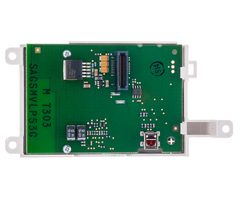
Related Categories
- Answered
- Answered By
- Frank Longo
