How does dual path monitoring work w/ Honeywell L5100?
If you thrive on the speed of the internet but also feel the need to protect the vulnerable internet communications with a more reliable cellular connection, dual path alarm monitoring is the perfect option. Unfortunately, past Honeywell all-in-one (AIO) wireless alarm control panels like the L3000 LYNX Plus or L5000 LYNX Touch did not offer a dual path alarm monitoring option. If you wanted the ease and security of an AIO wireless alarm control panel you had to sacrifice using dual path home security monitoring service. With the release of the L5100 LYNX Touch wireless alarm control panel, you no longer have to sacrifice anything.
By allowing us to install both the L5100-WIFI and GSMVLP5-4G alarm communicators inside the L5100 LYNX Touch wireless alarm control, Honeywell has finally put together a wireless security system that can support dual path alarm monitoring.
Please note that while the L5100 LYNX Touch does also support the ILP5 internet alarm monitoring communicator, you cannot use the ILP5 alongside a GSMVLP5-4G cellular alarm communicator. Dual monitoring for the L5100 LYNX Touch can only be accomplished by using a L5100-WIFI alarm communicator and a GSMVLP5-4G cellular communicator. You also cannot use the L5100-WIFI with the older L5000 LYNX Touch or L3000 LYNX Plus alarm control panels which means the L5100 LYNX Touch is the only AIO wireless security system with the option for dual path alarm monitoring.
Did you find this answer useful?
We offer alarm monitoring as low as $10 / month
Click Here to Learn MoreRelated Products



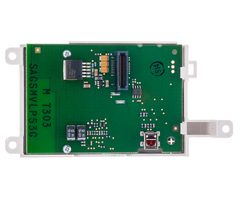
Related Categories
- Wireless Alarm Systems
- Alarm Control Panels
- Dual-Path Alarm Communicators
- Cellular Alarm Communicators
- Internet Alarm Communicators
- Answered
