How Many Zones Does a Honeywell VISTA 15P Have?
A VISTA 15P has 32 security zones and 8 key fob button zones. But without any add-ons, the system can only support the 6 hardwired zones that are built into the panel. Additional system zones will require the use of one or more zone expansion modules or a wireless transceiver module.
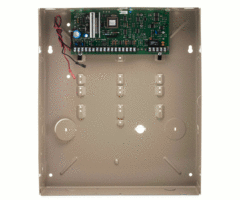
Every sensor that is enrolled with a system will require its own zone. The programming settings for the zone will determine how the system responds when the sensor is activated. If the system runs out of zones, then a user will be unable to add additional sensors to the system. In the case of the VISTA 15P, the system can support up to 32 security zones and 8 key fob zones. However, the system only has 6 on-board hardwired zones without any add-ons.
The 6 on-board hardwired zones are automatically assigned Zone Numbers 1 thru 6. Additionally, Zone 1 is a special zone that can support 2-wire smoke detectors wired in parallel. These devices cannot be used with any other system zone. If a user does not want to use 2-wire smokes, they can use Zone 1 for a standard security sensor. Meanwhile, 4-wire smokes can be used on any hardwired zone other than Zone 1.
If a user wants additional hardwired zones, they can add up to two Honeywell 4219 Zone Expansion Modules. Each zone expansion module will increase the number of hardwired zones by eight. By adding two of the 4219 Modules, you can increase the number of zones by 16. Add in the 6 built-in zones, and that gives the system a maximum of 22 hardwired zones.
Out of box, the VISTA 15P cannot support any wireless zones. But a user can change that by adding a wireless receiver module. The easiest option is to use a Honeywell 6160RF as the keypad. The 6160RF includes a built-in wireless transmitter for supporting wireless devices. There are also some standalone modules that can be used, such as the Honeywell 5881ENH. Any zone that is not used as hardwired zone can be used as a wireless zone. This means that the system can support up to 34 wireless zones.
Remember, the system can support up to 40 total zones (32 security zones + 8 key fob zones). But 6 of these zones are hardwired and built into the panel. That is how you arrive at 34 possible wireless zones. Any time you add an additional hardwired zone, it will subtract one possible wireless zone. Keep in mind that some wireless receiver modules may not be able to support an infinite number of zones. For example, a Honeywell 5881ENM will only add up to 16 wireless zones. In other words. the 34 wireless zones is only possible with wireless receiver modules that support 34 or more zones.
Remember, the system can support 8 key fob zones. These are designed for use security key fob inputs, but you can really use them with any compatible wireless sensor. Each individual input will require its own its own key fob zone. So if you have a key fob with four buttons, like the Honeywell 5834-4, and you want to use each button with the panel, then you will be able to enroll two key fobs with the panel. But if you intend on using dual-button presses for 8 key fob inputs, then you can only enroll one 5834-4 device.
Did you find this answer useful?
We offer alarm monitoring as low as $10 / month
Click Here to Learn MoreRelated Products
- Answered

