What Size Resistors Work on a Honeywell 4219 Zone Expander?
The 4219 zone expander can be configured to use resistors. The only resistors that are compatible with the 4219 are 2K-ohms rated resistors. The 4219 ships with enough resistors to install one on each zone. If the device is configured to not use resistors then none need to be installed.
Each 4219 provides an additional 8 hardwired zones for the security system. The 4219 is compatible with VISTA security systems. All of the VISTA systems only have a small number of hardwired zones available for use on the system panel (depending on the system, there typically are 6 or 8 zones on the panel). In the event that a user wants to use more hardwired zones than the main system board can physically support, they will need to use a 4219.
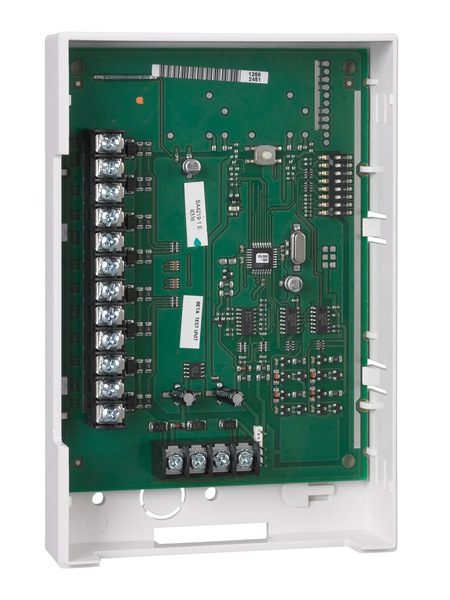
If dip switch 7 is set to off then the 4219 will be looking for 2K resistors on each of its zones. Any 2K resistor can be used with the system. To check a resistors rating, look at the color stripes on the side of the resistor. A 2K resistor should have a red, black, red and gold stripe on them in that order going from left to right. If dip switch 7 is set to on then the 4219 will not be looking for 2k resistors and they are not required to be installed. Having the 4219 work with resistors has the zones operate with supervision. This means that if the panel doesn’t “see” the 2K resistor on the security zone, it will let the users know that something is wrong by creating a trouble message for that zone. If you have an older model of the 4219 you must use resistors. This is because the earlier generations didn't have the option to not use resistors on their zones.
The 4219 can support normally closed and normally open security devices. An example of a normally closed security device is a magnetic door contact. When the door is closed, the magnetic contact is closed thus closing the loop. When the door opens, the magnet moves away from the contact and the loop opens, which the security system can see as a fault. An example of a normally open security device is a smoke detector. The smoke detectors normally open loop closes when it detects smoke. The security system can be programmed to see the smokes loop closing as a fire alarm. The 4219 doesn't support 2-wire smoke detectors.
When installing a resistor for a normally closed device, the resistor needs to be wired in series. This means the resistor needs to be wired in line with one leg of the circuit. A simple way to accomplish this is to land one leg of the resistor on one side of the sensor and the other leg connected to the wire going back to the 4219. You can crimp this connection with a dolphin connector. The other leg of the wired security zone will install directly to the other terminal on the sensor. Normally open devices will require a resistor wired in parallel across the zone terminals at the sensor. Simply strap the resistor across both data terminals of the sensor. If you are unable to wire the resistor at the end of line (EOL) with the sensor you can wire them locally at the 4219. Keep i mind that this will eliminate any line supervision. In other words, if the wire is cut the system will have no way of knowing.
Did you find this answer useful?
We offer alarm monitoring as low as $10 / month
Click Here to Learn MoreRelated Products
Related Categories
- Answered
- Answered By
- Joe Gonnella



