Why Won't My Honeywell Home PROA7PLUS Connect to WIFI?
There are many reasons why your Honeywell Home PROA7PLUS might not connect to WIFI. There could be something wrong with the panel's internal PROWIFIZW. You may be entering an incorrect network password. There are also known issues with Ubiquiti Access Points when certain settings are used.
The Honeywell Home PROA7PLUS is part of the ProSeries lineup of alarm panels. In addition to the PROA7PLUS, this lineup also includes the Resideo PROA7PLUSC, the Honeywell Home PROA7, and the Resideo PROA7C. These systems can only connect to a WIFI network if a functional WIFI module is installed inside the panel. This can be a PROWIFIZW, which also doubles as a Z-Wave automation controller, or a PROWIFI, which only provides the ability to connect to WIFI. The PROA7PLUS and PROA7PLUSC both come with a PROWIFIZW pre-installed. The PROA7 and PROA7C do not have a WIFI module pre-installed, and you must add one to gain WIFI connectivity. While it's unlikely to happen, it is possible that the PROWIFIZW inside a PROA7PLUS could become damaged. If that happens, then you need to replace the damaged module with a new PROWIFIZW or PROWIFI. Please note that this is normally only done as a last resort, and you should only replace the module if you have ruled out all other possibilities. If replacing the WIFI module doesn't work, then it's possible that the panel itself may be damaged and a replacement would be needed.
Of course, there are other things you should check to make sure that your PROA7PLUS can connect to a WIFI network successfully. These are often very simple things that, while they might seem silly to discuss, are important for making sure that the system connects as intended. For one, it's known that the ProSeries devices have issues connecting to a network when the SSID contains an apostrophe. It is possible that having other special characters in the SSID may also cause issues. When possible, avoid using special characters in the SSID that the ProSeries devices will use.
Another thing to check is the network password. Make sure to enter this password very carefully at the panel. And don't forget that network passwords are CaSe SeNsItIvE, so pay attention to that as well. On that note, you can use WPS pairing by pressing the WPS button on your WIFI router, and then pressing the WPS pairing button in the WIFI Menu of the PROA7PLUS. Please note that WPS pairing is discouraged for security purposes, but it does rule out the possibility of incorrectly entering the network password. Another thing to note is that the PROWIFIZW and PROWIFI only work with 2.4 GHz WIFI networks. This means that ProSeries Systems like the PROA7PLUS cannot be used with 5 GHz WIFI networks.
Lastly, there is something to keep in mind if you are using your PROA7PLUS or other ProSeries Alarm Panel with an Ubiquiti Access Point (AP). For these panels, you need to have the Auto Optimize feature on the Ubiquiti Access Point set to OFF. This is necessary for maintaining a stable WIFI connection. If you have the Auto Optimize feature turned ON for the Ubiquiti AP, then you may find that the PROA7PLUS won't connect to the WIFI network, or it may fail to reconnect to the network in the event that the connection becomes lost. Therefore, it is advised that you just keep the Auto Optimize feature OFF to avoid any potential issues.
For reference, you can connect your PROA7PLUS to a WIFI network by starting from the main system screen, clicking the three (3) horizontal bars menu button at the bottom, choosing Settings, then WIFI, entering the system's Master Code (default 1234, but usually changed), selecting WIFI networks, clicking on the WIFI network you want to use, selecting the Password field, entering in the cAsE sEnSiTiVe password, pressing the blue Save button in the bottom-right, and then pressing the black Connect button in the upper-right corner.
Did you find this answer useful?
We offer alarm monitoring as low as $10 / month
Click Here to Learn MoreRelated Products
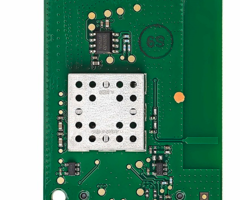

Related Videos
Related Categories
- Answered


