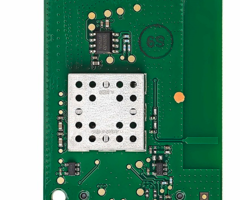Honeywell ZWSTAT
Z-Wave Thermostat
This product is not sold by Alarm Grid at this time. As an alternative, we recommend:
Description
The Honeywell ZWSTAT is a Z-Wave® enabled thermostat that integrates climate control with Z-Wave ready alarm systems. Honeywell is a world leading brand for the heating, ventilation and air conditioning (HVAC) industry. The ZWSTAT is also known as the Honeywell TH8320ZW1000 and is compatible with most Z-Wave controllers. There is an integrated Z-Wave chipset that allows this smart thermostat to be controlled from various triggers. By building automated rules, you can automatically trigger temperature changes with system operations, such as arming or disarming or activating the motion detector in your living room. When you come home and disarm the security system, the ZWSTAT can even be configured to automatically turn your air conditioner or heater back on to get the temperature to a comfortable level. When used as directed, the Honeywell programmable thermostat can save you up to 33% on annual heating and cooling costs!
The ZWSTAT most commonly pairs directly with Honeywell Alarm Systems that speak Z-Wave, like the Lynx Touch series (L5100-ZWAVE module required), Lyric Controller, and even traditional VISTA Panels as long as they have a Tuxedo Touch WIFI or VAM. However, this smart thermostat is not limited to just Honeywell Panels. The beauty of Z-Wave technology is that it is brand-friendly. It will integrate smoothly with almost any Z-Wave controller, including those integrated in other alarm system brands and panels, like the Qolsys IQ Panels and 2GIG GC3. By enrolling locally with a Honeywell System, you can setup remote access using the Total Connect 2.0 App. If you happen to have an Alarm.com based system, you can add remote access through the Alarm.com App. Check with your monitoring provider to verify how many thermostats each panel and service will support. Most of them will support at least 3 per account.
The Honeywell ZWSTAT also has many other valuable features. The adaptive intelligent recovery feature learns how long your furnace and air conditioner take to reach programmed temperatures. If using scheduled temperatures times, the temperature will be reached at the scheduled time this way. You can also program minimum and maximum temperature limits so that the thermostat will not allow anyone to set it too cold or too hot. This keypad lockout feature is great for commercial applications to restrict employees and in residential applications to prevent children from playing with the ZWSTAT.
When it is time to clean and change your air filters and humidifier/dehumidifier filters and pads, the ZWSTAT will alert you so you can make sure your HVAC system is running at peak performance and conserving as much energy as possible. The ZWSTAT will automatically change between heating and cooling based on your home’s temperature so that you do not have to manually change the thermostat temperature as the ambient temperature changes. Finally, the air circulation feature will move air throughout your home or business anytime your air conditioner or heater is not in use to save energy and prevent hot and cold spots.
All of the ZWSTAT features are easily selectable using the menu-driven touchscreen. The programming menus guide you through the various features and allow you to customize your thermostat for your unique schedules. There is also a real-time clock that will keep its programmed time even during a power outage.
Note: The Honeywell T6 Pro Z-Wave is a much newer and more advanced Z-Wave thermostat that can operate on battery mode (no common power). This option is highly recommended over the older style ZWSTAT.
Brand: Honeywell
Honeywell ZWSTAT Compatible Products