How to Enroll ZWAVE Devices with Tuxedo Touch
Related Products



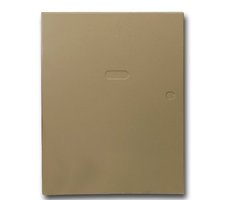

Related Categories
Description
ALARM GRID
This video was made by Honeywell and proudly distributed by Alarm Grid Security monitoring and accessories http://www.alarmgrid.com. Alarm Grid is a home security company focused on the experience of the customer. We offer no contract alarm monitoring that allows you more choices without sacrificing the quality of your monitoring. We are here to help you protect your life's most important assets without the hassle of being caught in a contract with no way out.
Transcript
In this example we will be enrolling a Honeywell T Stat, a Z-Wave enabled wall switch, and a Z-Wave enabled security door lock.
To enroll a Z-Wave thermostat do the following. From the home screen press the automation icon. This takes you to the Z-Wave control home screen. Press the, Z-Wave setup icon at the bottom of the screen.
To enroll any Z-Wave enabled device, press the add device icon. On your thermostat select programming mode and select RF-10, then arrow up once to enroll.
To rename a device, select the device, press the edit, press clear, then type in the name. In this example, Main T-Stat, press OK when done. At any time you can return to the home screen by pressing the home icon.
Press the add device icon. Toggle the Z-Wave light switch once, turning it either on or off. To rename this device select the device, press the edit icon, press clear, then type in the name, in this example, hall light' press, OK when done. Return to the home screen by pressing the home icon.
To enroll a security door lock do the following. Press the add device icon. Remove the cover from your Z-Wave door lock, then press the door lock enroll button. To rename this device select the device, press the edit icon, press clear, then type in the name. Return to the home screen by pressing the home icon.
- Uploaded
- Duration:








