The Best Keypad For The Vista-20P
Related Products



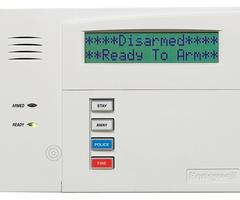



Related Categories
Description
In this video, Jarrett from Alarm Grid explains the different keypad options for a VISTA 20P System, including which keypad is the best. For users looking for a first system keypad, the Honeywell 6160RF Keypad is often the best option. Subsequent system keypads are usually either a 6160 or a 6160RF.
The Honeywell VISTA 20P is a hardwired security system that requires a keypad for performing basic system operations. For the first keypad, you will want to make sure that it is an alphanumeric push-button keypad. This type of keypad can do literally everything needed to operate the system, including deep-level programming. Some examples of Alphanumeric Keypads are the Honeywell 6160 and the Honeywell 6160RF.
The reason why the Honeywell 6160RF is such a good first keypad is because it also includes a built-in wireless transceiver. This will allow you to use wireless 345 MHz sensors with the system, which will offer you greater flexibility in choosing sensors. You can use a combination of hardwired and wireless sensors to set the system up the way you want. By choosing the Honeywell 6160RF, not only are you getting a good programming keypad, you will also make it so that your system can support wireless sensors.
Once you have a wireless transceiver set up with your VISTA System, there is no reason to add another one. As a result, any subsequent keypads can be the Honeywell 6160 models without the built-in transceiver module. But that being said, you might not really care if your subsequent keypads are Alphanumeric or not. You might be fine just getting a Honeywell 6150, which is a Fixed English Keypad. A Honeywell 6150 shouldn't be used for programming, but it can still arm and disarm without issue. You can just use your main Alphanumeric 6160RF Keypad for all your programming needs.
You might also consider getting a touchscreen keypad, such as a Honeywell Tuxedo Touch or a Honeywell 6290W. These are great keypads, and they certainly make it easier to use a VISTA System. They also feature a Console Mode that you can use to program your system. But you wouldn't necessarily want these as an initial keypad. This is because they cannot perform the backdoor method if you are locked out of programming. With that in mind, you should still have at least one push-button keypad on hand if you decide to get a touchscreen keypad.
https://www.alarmgrid.com/faq/what-is-the-best-keypad-for-the-vista-20p
http://alrm.gd/get-monitored
Transcript
Hey, DIYers, Jarrett with Alarm Grid here. Today, we're going to discuss what is the best keypad for the Honeywell VISTA-20P systems. Now, if you're going to be looking for one of the best keypads, I would suggest the Honeywell 6160RF. It is a very solid choice for the alarm systems, and you do have a couple of options that come with it, and I'll explain that a little bit later down the road. You'll be able to see the different features for that keypad. Now, the other keypads that are pretty popular choices, as well, and they are very good for the systems, are the Honeywell Tuxedo Touch, the Honeywell 6280, and the Honeywell 6160, which is the normal version of the Honeywell 6160RF. Also, there's the new keypad, which is the Honeywell 6290W. Now, just to give you a little bit of a description about the Honeywell systems, give you a little bit understanding about it, these are hard wired systems that work as the main hub for the security system. So the only way to be able to control that hub, or control the system in general, you need to have a type of keypad set up for it, whether it be a 6160, a Tuxedo Touch, or even, this is a 6150, but we're not talking about those keypads. But if you're going to be looking for a keypad to be able to do anything, the 6160RF is one of the best ones out there that you can choose from, that lets you be able to arm and disarm the system, lets you be able to bypass zones, if need be. You can go into deep level programming or programming, in general, in these systems. The keypads allow you to do all of that. Now, the 6160RF keypad, and the reason why I suggest it or we suggest it, in general, is because this is a keypad that let's you be able to use RF sensors or wireless sensors. So these 6160RF basically comes with a built in wireless receiver that allows your hardwired alarm system to use any wireless sensors, basically the Honeywell 5800 series sensors. Plus, this keypad has an alphanumeric keypad, which allows you to be able to go into deep level programming, if need be. You know, that is the deeper version, or the deeper level of the programming, to be able to change certain settings or account settings. Plus, it does let you go into the basic programming, as well. And being that it's an alphanumeric keypad, it shows you a full description of what you're looking at. So this is definitely why we suggest this keypad. Now, another feature of the 6160RF is that it does let you be able to backdoor the alarm system, just in case if you're locked out of programming, you don't have the installer code. So you are able to do that. It is a very nice feature, as well, because it is an alphanumeric keypad, and it's a normal keypad for the alarm system. Now, let's say, for instance, you didn't need to use any wireless sensors, but you're just looking for a keypad that lets you access the programming and do all of that, then the Honeywell 6160 would be the next best option. As I said, it is basically the normal version of the 6160RF. really the only difference is that the 6160 does not come with the built in wireless receiver. So if you're just looking for a normal keypad, then the 6160 is another good way to go. Now, if you're not looking to go with the 6160 for that deeper level of programming, and stuff like that, and you just want a very normal, basic keypad, then the Honeywell 6150 is another option, which is basically this one right here. This is the 6160, and this is the 6150. So as you can tell, the 6160 has a larger display. You can see that it is, in four words, disarmed ready to arm. And then, the 6150 is a smaller display, and it just tells you AC. So this normally would tell you to chime, as well, but this keypad is not going to be an alphanumeric numeric keypad though. This keypad is a fixed English keypad. And that basically means that when you're going through, for example, programming, it's not going to show you in full words as the 6160 would. It would show you numbers for the different fields that you're accessing. But this is a nice keypad for just basic arming and disarming, bypassing zone, stuff like that, but it's not truly the best when it comes to programming. So you definitely want to keep that in mind. Now, you know, if you're OK with the 6150, but you do want to use any wireless sensors, then there is the 6150RF keypad. As I explained with the 6160, the 6150RF just comes at the built in wireless receiver that lets you use the Honeywell 5800 sensors with your alarm system. This keypad is still going to be a fixed English keypad, so it's not really going to be the best for programming, but it is a good option. So just another thing that I want to add in about the 6150RF is that it does allow your system to use 16 wireless zones, while the 6160RF allows you to be able to use as many zones, or as many wireless zones, as the VISTA system will allow you to. So, for example, like, if you had a VISTA-20P system, that will allow you to use up to 40 wireless zones. So if you had the 6160, or the 6160RF, you can only use 16 of those of the 40. If you're using a 6160RF, then you're able to use all 40 of those wireless zones. So that's also another reason why we do recommend the 6160RF keypad. Now, you know, let's say you are not looking for, you know, just a generic looking keypad like this, and you want a touch screen keypad, then the 6280 would be a great option. Also, the Honeywell Tuxedo Touch is a good option, and the 6290W, which is the new version of the 6280. So, as you can see, we actually do have the 6290W right here. But, you know, these touchscreen keypads are really good with the system, and it's a nice, user friendly interface to be able to change certain settings and change certain account settings, as well. And plus, these keypads also lets you use, or not use, but let you go into the deep level programming, as well, if you were to go into console mode. Console mode is a setting for these keypad touchscreen keypads that basically mimics a normal keypad right here. It gives you a little image of what the keypad would look like, and it would allow you to be able to go into that deeper level programming if you needed to. Now, do please keep in mind that with these touchscreen keypads, if you ever needed the back door the system, to change that installer code or anything, these keypads will not allow you to. The bootup process for them does not go along with the bootup process for the VISTA panel, so you won't be able to backdoor the alarm system with those. If you're trying backdoor the alarm system to change that code, then you will need to use either the 6160 or the 6150 keypad, or even the RF versions of both of these. So please keep that in mind. Now one other thing that I wanted to add about the Tuxedo Touch is that the Tuxedo Touch, it is a touch screen keypad, but it will allow your system to be able to use Z-Wave devices. It does have a Z-Wave controller built into it. So if you wanted to control any automation devices, whether it be lights, thermostats, locks, maybe even a garage door, if you wanted to do that with your wired alarm system, then the Honeywell Tuxedo Touch would be the way to go, because it has that Z-Wave controller built into it. Now, unfortunately, the 6280 and the Honeywell 6290W to do not have the built in Z-Wave controller. So if you're looking for that, then you have to go with the Tuxedo Touch. But if you're not looking for any automated devices, or anything like that, to control with the system, then you can just go with the 6280 or the 6290W. Now, also, one other thing about these keypads is they are considered AUI devices. They do use specific AUI slots for the alarm system when you're setting these up with the for the account and everything. So there are normally about four AUI slots for a VISTA-20 system, or a VISTA-20P system. For a VISTA-15P, if you had one of those, then you're going to be looking at probably two AUI slots, so you want to keep that in mind whenever you're trying to set up any touchscreen keypads with your VISTA serious system and how many are able to use. And that is what we are suggesting is the best keypad for the Honeywell VISTA-20P. if you have any questions about the VISTA-20P, or alarm systems in general, please contact us at support@alarmgrid.com, or go to our website, alarmgrid.com. If you found this video helpful, please like and subscribe. If you want notifications of future videos, please click the bell icon. This is Jarrett with Alarm Grid. You have yourself a great day.
- Uploaded




