How do I install a Honeywell 7847i on a VISTA-15P?
The 7847i is an internet alarm communicator that you can add to a VISTA-15P security system. The 7847i is powered by AlarmNet and provides internet alarm communications to the VISTA Series of alarm control panels.
If you have connected a keypad to your VISTA-15P security system, then you will be able to install a 7847i. The internet communicator should be wired in parallel along with any wired alarm keypad, wireless receiver or four wire alarm sensor. The picture in the installation guide for the 7847i is not as clear about the connections as it should be. You will need to connect terminal 3 on the 7847i to terminal 5 on the VISTA-15P. Terminal 4 on the communicator should be connected to terminal 4 on the control panel. Terminal 5 on the 7847i should be connected to terminal 7 on the VISTA-15P. The last connection is terminal 6 on the 7847i to terminal 6 on the VISTA-15P. With these connections, your installation is nearly complete.
Simply mount the 7847i on the wall and connect an Ethernet cable from your router to the Ethernet port on the 7847i. If you can't make the wired connection between the router and the Internet alarm communicator, you can connect a wireless gaming adapter to bridge the connection wirelessly, but a wired Ethernet is recommended.
Finally, install the cover on the 7847i so that you don't get a bF or Check 103 error on your VISTA-15P keypads.
Once you have installed your 7847i internet alarm communicator, you can sign up for any of our no-contract AlarmNet monitoring plans.
If you will have trouble getting an ethernet cable to the mounting location for the 7847i, then you can consider using an Ethernet to WIFI module, such as the Alarm.com ADC-W110. This device plugs into an outlet near the 7847i, then an ethernet cable is run from the 7847i to the ADC-W110. From there, the ADC-W110 uses WIFI to connect to the internet through the router. In order to keep your communicator online, both the modem/router, and the ADC-W110 would need a backup power source, like an uninterrupted power supply (UPS) in the event of an AC power outage.
In addition to the above option, Resideo has now released the LTEM-PA and LTEM-PV ProSeries Dual-Path communicators. In addition to the option to use Ethernet and/or LTE M1 cellular communication, these communicators support the option to add a PROWIFI or PROWIFIZW module, allowing them to connect directly to WIFI with no other adapter. Click here to see how to install the WIFI module in the LTEM-P Series Communicator. Installation of the LTEM-P Series communicator is nearly identical to the 7847i.
Did you find this answer useful?
We offer alarm monitoring as low as $10 / month
Click Here to Learn MoreRelated Products


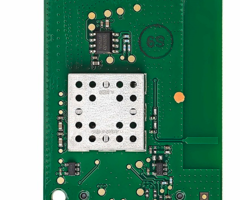

Related Categories
- Answered




