How Do I Replace a L5100's GSMVLP5-4G Cellular Module?
You can replace an L5100's GSMVLP5-4G by removing the old cellular communicator from the panel and then installing the new one and registering it with your alarm monitoring company. The system must be powered down when you are removing the old communicator and installing the new one.


Complete the following steps to replace the GSMVLP5-4G in an L5100:
1. Power down the panel. Whenever a user is installing or removing anything from the security panel, the system will need to be fully powered down. By powering down, we prevent power surges from causing damage to any of the panel's or the module's electrical components.
To power down the L5100, the power supply and the backup battery will need to be unplugged. You should remove the AC power supply before opening the panel and unplugging the backup battery. The AC power supply should be disconnected from the wall outlet. Alternatively, you can shut off the breaker for the outlet. You will need a small flat-head screwdriver to disconnect the AC power supply. Then, depress the locking tabs on top of the L5100 and open it up to disconnect its backup battery. Check the screen of the panel to make sure that it is powered off.
2. Replace the cellular module. To remove the old GSMVLP5-4G, start by using a Phillips head screwdriver to unscrew the three screws used to hold the communicator in place. Next, pull the old communicator and its connector straight out and away from the panel. The new module will be installed in the same location. Push the communicator into place with the new connector until it feels snug on the circuit board, and then screw it into place.
Before closing the panel, take note of the MAC and CRC codes that are listed on the panel. These codes will be needed to register the new communicator. You can then reconnect the backup battery, then the power supply, in that order.
The below video shows you how to install the GSMVLP5-4G into the L5100 panel.
3. Register the communicator. The new communicator will need to be registered with the user's alarm monitoring company. When registering the new GSMVLP5-4G, you will be asked to provide the communicator's MAC and CRC codes.These codes are listed on the communicator itself, but they can also be accessed from the programing menu of the panel.
To access the MAC and CRC from the panel's programming, from the home screen of the panel, go to Security > More > Tools > enter the installer code (default is 4112) > Program > Comm. Diagnostics > down arrow > Communication ID Numbers. The MAC is a 12 character code that begins with "00D02D", and the CRC is a 4 character code that will be listed underneath the MAC address.
Did you find this answer useful?
We offer alarm monitoring as low as $10 / month
Click Here to Learn MoreRelated Products

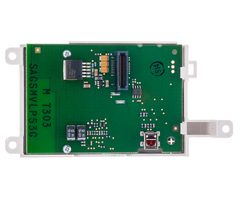
Related Videos
Related Categories
- Wireless Alarm Control Panels
- Cellular Security Systems
- DIY Wireless Security Systems
- Cellular Alarm Communicators
- AT&T Security Systems
- Answered

