Can I use a Honeywell LYNX alarm system w/o monitoring?
Yes, you can use your Honeywell LYNX alarm system without a monitoring provider, however you will be missing out on many valuable features that your security system can provide. Without monitoring, your LYNX Plus or LYNX Touch alarm system will only be a local system, meaning if the alarm is activated, the siren will go off, but there will be no remote response. Only those who are in earshot of the siren will know that the system has been activated. You will be relying on neighbors or passers-by to notice the alarm and call the proper authorities. Without monitoring, you will also be missing out on an opportunity to get a discount on your homeowner’s insurance premium. With monitoring service, you can get the security of knowing that a representative from Alarm Grid’s central station is on call for you, 24 hours a day, in case of an emergency. Additionally, once your LYNX alarm system has monitoring, you have the option to get AlarmNet's Total Connect interactive service through an internet alarm monitoring communicator or cellular communicator. Total Connect will allow you to remotely control your LYNX alarm system by pulling up a virtual keypad on your computer or smart phone. You can also set up text and email notifications that will allow you to monitor your system on the go. Designing and installing a wireless security system to be as comprehensive as possible is important, but don’t forget that the most important thing you can buy is the alarm monitoring service itself.
Did you find this answer useful?
We offer alarm monitoring as low as $10 / month
Click Here to Learn MoreRelated Products







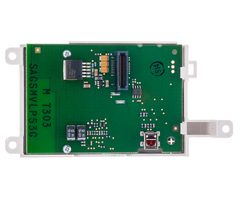


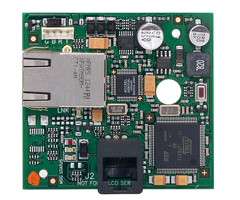
Related Categories
- Wireless Alarm Systems
- Cellular Alarm Communicators
- Alarm Monitoring Communicators
- Internet Alarm Communicators
- Answered
