How do you program the prox tags to a Honeywell 6160PX?
To program the prox tags to a Honeywell 6160PX keypad, you must first address the keypad to your alarm control panel. Then, you will need to setup an address on the 6160PX keypad for the prox tags to use. Finally, you will setup your alarm control panel with a new keypad address which will be used by the prox tag portion of the 6160PX.
As the Honeywell keypad addressing mode can only be accessed when first powering up your alarm panel, the programing steps begin with the control panel powered down and the keypad connected to the panel.
First, remove the yellow and green data wires from the keypad. (If you know which wires are the keypad wires, it may be easier to disconnect them at the control panel.) Then power the system up, and within 5 seconds, press and hold 1 and 3 together on the keypad. Please note that you normally have 60 seconds to press and hold 1 and 3 after powering up, but that is when all four keypad wires are connected.
If done properly, you will see the current address and it will be set to the default address of 31. Press the two digit address you want to use for your keypad and then press the * key. If you are using a VISTA-10P, VISTA-20P or VISTA-21iP control panel, address 16 is the only keypad address that is on by default so you will want to press 16* to set the 6160PX to the only working keypad address.
Once you press the * key, after you enter the address number, it will advance to the 'Prox Addr? XX' screen. Enter 17 and the * key to address the prox keypad to address 17 of the panel. Power the system down and reconnect the yellow and green wires.
Using the 6160PK keypad, which is now functional, enter panel programming mode (Installer Code + 800). Enter *190 followed by 10 and then exit programming by pressing *99. The prox tag address of 17 will now be setup as a working keypad address in the panel.
Finally, you will need to add each prox tag as a new control panel user code. With the system in the disarmed state, enter your four digit Master Code + 8 + an available two digit user number + the last four digits of the prox tag's serial number. When the prox tag is touched to the bulls eye on the front of the keypad the 6160PX will beep and arm/disarm. The user code reported to the panel will be the user code you selected when programming that particular prox tag.
You can now arm and disarm your system without using user codes. If you ever lose a prox tag, simply delete the prox tag user code from the panel.
Did you find this answer useful?
We offer alarm monitoring as low as $10 / month
Click Here to Learn MoreRelated Products
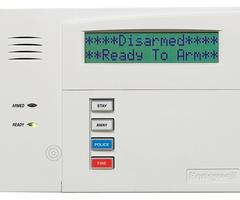
Related Categories
- Answered
- Answered By
- Sterling Donnelly
