How do I connect an iPhone to my Honeywell L5100?
There are two ways to connect to the Honeywell L5100 LYNX Touch wireless security system to an iPhone. For those looking simply to have local control of the system, all that is needed is the L5100-WIFI and Honeywell's L5100 Connect app, which can be purchased from the iTunes store. This app allows an user to perform all system controls from their smart device. It communicates with the system over the local WIFI network, which means that using the app works much more quickly than Total Connect, which communicates with your system over an off-site server.
The second way an user can access his system using a smart phone or tablet is that they have an AlarmNet Total Connect 2.0 alarm monitoring plan. AlarmNet is a Honeywell communications network for Honeywell alarm systems and their services, including Total Connect 2.0, are offered through a dealer network. You must also have a Honeywell internet alarm monitoring communicator or cellular alarm communicator in order to sign up for a Total Connect 2.0 service plan. The L5100-WIFI for internet connectivity, and the GSMVLP-4G for cellular connectivity are compatible with the L5100. Once you have a Total Connect 2.0 service plan, you will be able to download the free Total Connect 2.0 application from the app store, and sign in to your account on your iPhone. The Total Connect service allows you to remotely control the L5100 through a virtual keypad, and also to set up text and email notifications.
For the most comprehensive and satisfactory control, using the connect app in tandem with Total Connect will allow an user both fast local control and complete control when they are not on their own WIFI network.
Did you find this answer useful?
We offer alarm monitoring as low as $10 / month
Click Here to Learn MoreRelated Products



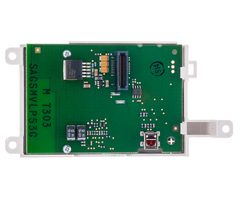
Related Categories
- Answered
