How Do I Get Into Console Mode On a Honeywell Home Tuxedo?
You can get into Console Mode on a Honeywell Home Tuxedo by choosing Security, then the button with three (3) dots, then Console Mode. Once you enter Console Mode, you will be able to control the Tuxedo in the same manner as an Alphanumeric Keypad. This is great for programming the system.

The Resideo Tuxedo is a hardwired touchscreen keypad for a Honeywell VISTA System. It provides a way to operate the system via a touchscreen, and it also serves as a Z-Wave home automation controller. However, you need to put the Tuxedo into Console Mode in order to make menu-driven programming changes to the VISTA System settings. In Console Mode, the Tuxedo will operate exactly the same as an Alphanumeric Keypad, such as a Honeywell 6160.
You can pretty much do anything in the Tuxedo Console Mode that you could also do on a Honeywell 6160. This includes programming the system zones using the [*56] menu-driven field. The Tuxedo Keypad will automatically reboot upon exiting programming. Also be aware that it is impossible to perform the VISTA backdoor method using a Tuxedo Keypad. This is because you cannot load the Tuxedo Console Mode quickly enough after powering on the system. For this reason, it is still a good idea to keep a 6160 Keypad around, even if you have a Resideo Tuxedo Touchscreen Keypad.
Complete the following steps to enter and perform programming in Tuxedo Console Mode:
1. Enter Console Mode. Start from the main screen of the Resideo Tuxedo. Choose Security, followed by the circle with the three (3) dots on the right-hand side of the screen. Then select Console Mode. The keypad will enter Console Mode.
2. Perform Console Mode Programming. You can now use the Tuxedo in the same way that you would use an Alphanumeric Keypad like the Honeywell 6160. Keep in mind that the Tuxedo will automatically reboot if you exit Installer Programming at any point. Remember that Installer Programming is accessed with the command [Installer Code] + [8] + [00], and it is exited with the [*99] command. The default Installer Code for most VISTA panels is 4112.
3. Return Home. If you exited programming and the Tuxedo reboots, then it will reload at the home screen. But if you need to manually return home from Console Mode, then click the picture of the house in the upper-right corner of the screen.
Did you find this answer useful?
We offer alarm monitoring as low as $10 / month
Click Here to Learn MoreRelated Products
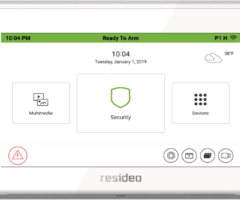

Related Videos
Related Categories
- Answered

