How Do I Program a Honeywell 5877 to My L7000?
You can program a Honeywell 5877 to your L7000 through the Automation Menu of the panel. The Honeywell 5877 is a wireless relay designed to control a garage overhead door motor. It comes bundled with a SSA-1 Z-Wave siren/strobe in the form of the Honeywell 5877GDPK. It cannot be purchased alone.
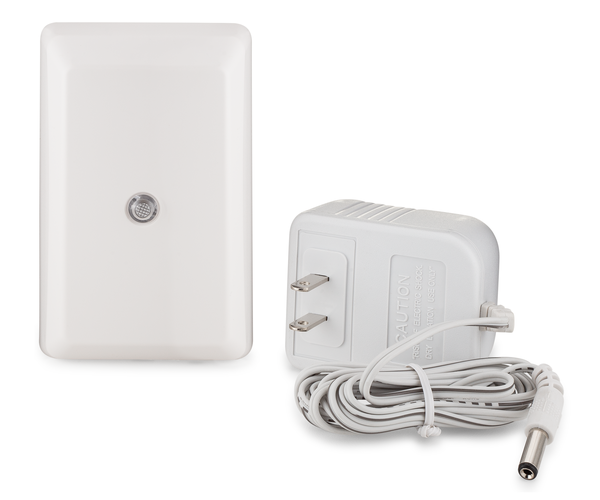
The siren offers local audiovisual notification, which meets liability standards. If you have have lasers on the bottom of the door these will also prevent the door from injuring anyone. The 5877 is a small plastic enclosure with a single LED which offers the live status of the alarm system after it is paired with the panel. This requires pairing the House ID code for the panel with the 5877. We cover that process later in this FAQ.
Programming the 5877 is fairly straightforward. Complete the following steps:
1. Wire the module. First, the relay should be wired locally to the garage motor. This requires a 2-conductor cable between 18-22AWG from the 5877 relay to the motor's control connections. Each motor is slightly different, but the general rule is to land the relay wires in parallel (on top of) the existing wiring which comes into the motor from the wall mounted push button. This push button often looks like a doorbell. Once the connection has been made at the garage door motor, connect one of these wires to the Common marked as "COM" and the other to the Normally Open "NO" terminal. Then plug in the included transformer to a local power outlet. In most cases, there is an extra ceiling mounted outlet in the same receptacle that the garage door motor is powered from.
2. Pair to a zone. Now it is time to pair the 5877 to the L7000. The 5877 simply controls the garage motor. It needs a separate sensor to monitor open/close status. We recommend using the 5822T Garage Tilt Sensor for this purpose. If you are controlling a door motor that is not an overhead door, you can use the 5816 or 5816OD instead. It is imperative to program the garage door sensor into specific "garage door" zones. These are zones 45 through 48 on the L7000. Each zone is allocated to a garage door slot in the automation section of the L7000. For example, zone 45 maps to Garage Door 1, Zone 46 to Garage Door 2, and so on.
If you already have a garage door sensor programmed in the proper slots, you will see a garage door symbol on the door allocated to that slot. For example, garage door 1 will show a garage door symbol within automation, showing if the door is open or closed. If you do not have your garage door sensor programmed, or if you plan to only use the relay, then that is fine. Just realize that you are simply toggling the motor up and down without any indication of the status. You can always enroll a sensor later, making sure to use the correct zone number for the Garage Door being used.
3. Program the 5877. From the home screen of the L7000, go to Automation. Press the down key, and enter the "garage door setup" menu. Choose a garage door (keep in mind the zone mapping listed above), and press the "assign device" button. Then click "enter serial number", and manually enter the serial number listed on the 5877. It is the only 7-digit number listed on the back of the relay. Unfortunately, there is no way to auto enroll it. After you enter the serial, click done. Then press the "learn" function. This will test the relay and you should hear a clicking sound if its functioning properly.
4. Test the garage door. Now you can confirm wiring on the relay and test the garage door. Go back into Automation, and press on "Garages", followed by the down key. Then click on the garage door you enrolled. Press the garage symbol where it says "press to operate". There is a slight delay (5 to 10 seconds) between the button press and the relay response. Again, without a garage door sensor programmed in the matching slot, the garage door symbol will not change. This is because it has no way to report status.
If you have Total Connect 2.0 or if you plan to enroll in the service, you will have remote access from the app. In order to see this option your dealer must enable remote automation services. Automation may or may not be included in your monitoring plan. Make sure to ask your monitoring provider how to enable it if you do not have it already. We happen to bundle this service with our silver level no contract monitoring plans and higher.
Please note that if you plan on linking the siren/strobe, you can press the include button in the garage door setup window on the L7000. Then press the ID function on the siren/strobe device. This requires that the L5100-ZWAVE controller be installed in the system. If no Z-Wave module is installed, the include and exclude icons will not be available.
Also note that you may want to pair the House ID for the L7000 to the 5877 so that the LED light displays the current arming status for the panel. This is shown in the table below:

Complete the following steps to program the House ID Code:
1. Set the House ID. If you have not already, set the House ID Code for the L7000 panel. To set the panel House ID, you can follow the steps in this helpful FAQ.
2. Prepare the 5877. Press and release the Program button on the 5877. The LED should start flashing green. Then immediately press the Program button a second time. The LED should start flashing orange. Continue to the next step with the LED light in the flashing orange state. It will remain in this mode for two (2) minutes. You can see the Program button in the following picture:

3. Pair the House ID. Arm or Disarm the L7000. The 5877 should recognize the signal and learn the panel House ID code. You can check if the process was successful by checking the LED light on the 5877. It should show the armed state of the L7000.
Did you find this answer useful?
We offer alarm monitoring as low as $10 / month
Click Here to Learn MoreRelated Products

Related Categories
- Answered


