How Do I Upgrade My Alarm to Work on 4G?
You can upgrade your alarm to work on 4G by replacing its cellular communicator. The panel's old 3G cellular communicator must be taken out, and a new 4G cellular communicator must be put in its place. You must then register the new cellular communicator with your alarm monitoring company.
In the next few years, cellular service providers plan to phase out 3G service entirely. With this in mind, it is necessary to upgrade every active security system that is still running on 3G to 4G cellular communication. By doing this, you will ensure that your security system will maintain a reliable cellular connection for many years to come. Additionally, 4G is faster than 3G. These faster speeds will be beneficial when using an interactive service platform, such as Total Connect or Alarm.com, to control your system remotely.
Complete the following step to upgrade your alarm system to work on 4G:
1. Obtain a 4G communicator. Your alarm system will need a 4G communicator to use 4G cellular communication. Different panels use different communicators. Make sure that the 4G communicator you select is compatible with your security system. If you have any questions about compatibility, our support team is happy to assist monitored customers.
2. Remove the old communicator. Before removing a cellular communicator, make sure that your system is powered down completely. You can power your system down by disconnecting its backup battery and unplugging its plug-in transformer.
When removing the old cellular communicator, you will first need to open up your security panel. A hardwired panel, such as a Honeywell Vista, will most likely have a beige metal cabinet that houses the communicator. Open up this cabinet, locate the communicator and unscrew it from the circuit board.
Most wireless systems, such as a Lynx Touch, will have a back cover that must be removed.. The panel may have a set of tabs that must be pushed down to remove the cover. With the cover removed, you will be able to unscrew the communicator and remove it from the panel.
One exception is the Honeywell Lyric Controller. This system has a side slot where a cellular module is inserted. This makes adding a cellular module to a Lyric Controller very easy.
3. Add the new communicator. Before you add the communicator, you should make note of its MAC address and CRC code. This information can usually be found on a sticker on the communicator itself. You will need this information when activating the communicator with your alarm monitoring company. If you forget to write down this information, your alarm monitoring company may be able to help you find it through your system's menus.
The new communicator will go in the same place as the the old communicator. Depending on the type of panel, it will generally be screwed into a a circuit board or inserted into a slot. Consider the placement of the old communicator, and apply the new one in the same manner. Then apply the back cover and power on the panel by plugging in its transformer and inserting its backup battery.
4. Activate the communicator. Contact your alarm monitoring company, and let them know that you would like to activate your cellular communicator. They will need to know the MAC and CRC codes for the communicator when doing this. Once activated, your monitoring company will make sure that the panel is communicating successfully.
The video below will show you how to install a GSM4G Communicator in a Honeywell Vista-21iP.
Did you find this answer useful?
We offer alarm monitoring as low as $10 / month
Click Here to Learn MoreRelated Products





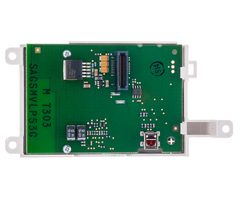

Related Categories
- Answered
