Can I Update Honeywell Home TUXEDOW Firmware?
Yes, you can update Honeywell Home TUXEDOW firmware. The Tuxedo Keypad can be updated over-the-air (OTA) through AlarmNet. Critical firmware updates can be pushed down to the keypad automatically. The Resideo Tuxedo must be connected to WIFI and have its "Enable Remote Upgrade" feature turned ON.

For our purposes, the Resideo TUXEDOWC and the Honeywell Home TUXEDOW are basically the same product. The only difference between them is their model number, and the name displayed on the front of the keypad. For commercial installations, some customers don't like the word "Home" being displayed prominently on their equipment. For this reason, Resideo makes two separate product lines of basically the same equipment, with the exception of branding. The firmware version, features, and compatibility between the two lines are identical.
 Resideo and Honeywell Home may periodically release new firmware for the TUXEDOW and TUXEDOWC Keypads. The purpose of these updates is to apply new features to the keypad and to improve device performance. The updates are pushed down to the keypad automatically, when possible. There is no need to manually apply the updates at the keypad as long as it has a WIFI connection. You just need to make sure you have the update feature enabled and have the keypad ready.
Resideo and Honeywell Home may periodically release new firmware for the TUXEDOW and TUXEDOWC Keypads. The purpose of these updates is to apply new features to the keypad and to improve device performance. The updates are pushed down to the keypad automatically, when possible. There is no need to manually apply the updates at the keypad as long as it has a WIFI connection. You just need to make sure you have the update feature enabled and have the keypad ready.
There are a few requirements that must be met before the keypad will begin downloading a new update. The "Enable Remote Upgrade" feature must be turned on. If the keypad is connected with a Honeywell VISTA System, then the system must be Disarmed and have no faulted zones or trouble conditions. There must also be no zones in alarm memory, no low battery conditions, no AC loss condition, and the panel cannot be in programming mode. Also note that updates cannot be applied if the Tuxedo is in Demo Mode or Safe Mode, or if there is an ECP error. Once the keypad is ready, any available critical update will be applied automatically. No prompt will be displayed for a critical update. The Tuxedo will reboot automatically about (15) seconds after the firmware update is applied. Once again, this assumes that the keypad is connected to WIFI and the "Enable Remote Upgrade" feature is enabled.
A common reason why an available critical update may not be applied is that the "Enable Remote Upgrade" feature is not turned ON. This feature can be turned ON locally at the keypad. From the main screen of the TUXEDOW or TUXEDOWC, click the settings icon (the gear) at the bottom of the screen. Then select System Info. Make sure the box for "Enable Remote Upgrade" is checked. Then return home by pressing the picture of the house in the upper-right corner.

For those customers who don't have access to WIFI for their TUXEDOW or TUXEDOWC, an update can be applied using a Micro SD or Micro SDHC Card. The firmware files can be downloaded from our site here. The Micro SD or Micro SDHC card should be between 8GB and 32GB in capacity. Read the full update instructions here.
Did you find this answer useful?
We offer alarm monitoring as low as $10 / month
Click Here to Learn MoreRelated Products
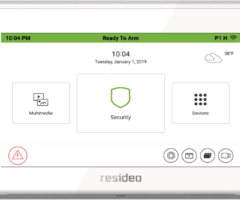

Related Videos
Related Categories
- Answered

