How Do I Enter Walk Test on a Honeywell Home PROA7PLUS?
To enter Walk Test Mode on a Honeywell Home PROA7PLUS, from the Home Screen press Menu (≡) > Tools > Installer or Master Code (4112 or 1234 by default, respectively) > System Tests > Test Sensors > Start Test. This sounds the siren briefly and allows you to test each sensor for operation.

The information contained in this FAQ applies equally to the Honeywell Home PROA7 and PROA7PLUS and the Resideo PROA7C and PROA7PLUSC. The PROA7 and PROA7C are virtually identical while the PROA7PLUS and PROA7PLUSC are virtually identical. The only difference is in their branding. The Honeywell Home product line is geared toward residential systems while the Resideo product line is geared toward commercial installations. You can see a comparison between the PLUS version and the NON-PLUS version here.
The walk test is a partition-specific feature, so if your system has multiple partitions, you will need to test sensors for each partition separately. The PRO Series panels can each support up to four (4) partitions. The system sounds the siren at the beginning of each walk test to verify that the siren is working and to load test the battery. In addition, any PROINDMV, and PROOUTMV sensors on the partition will be put into test mode. Under normal conditions, the motion viewers are only active when the system is armed in a mode with motion sensors active (Away Mode or Night Mode).
After you finish installing your system, you should perform a walk test to verify that the system and all of its sensors are working together properly. After initial setup, Alarm Grid recommends testing your system once a month to be sure it continues to work as expected. To walk test your system, follow the steps below.
How To Perform a Walk Test on the PROA7PLUS:
-
Enter Walk Test Mode. From the Home Screen, tap the Menu (≡) icon, then scroll down to Tools > Enter Installer or Master Code (4112 or 1234 by default, respectively) > System Test > Test Sensors > Start Test.

To enter walk test mode, the system must be disarmed and all sensors should be in their normal or closed state. You can enter walk test mode while zones are open, but to test those zones, they will need to be closed and then opened again. When you tap "Test Sensors" on the touchscreen, a list of all programmed sensors for the partition will be created. Press "Start Test" to begin the Walk Test. The screen will display "Start Sensor Test" and you must press "OK".
If you have a PROSIXLCDKP keypad, you can use it to enter the Walk Test Mode. Enter [Master or Installer Code] (1234 or 4112 by default) + [51]. Remember, Walk Test Mode is partition-specific, so the PROSIXLCDKP will enter test mode on whatever partition it is assigned to. To enter test mode for multiple partition systems from the main panel or from the Honeywell Home PROWLTOUCH or Resideo PROWLTOUCHC, log onto the partition in question, then follow the steps above to enter the Walk Test Mode.
-
Test sensors. Any PROSIXSIREN, PROSIXSIRENO, PROSIXCMBOV, PROSIXSMOKEV, and PROSIXCO detectors will sound briefly and will automatically be queried by the system. Their RF strength and battery level will show up on the panel. Always be sure to leave the system in the test mode for at least one (1) full minute after testing smoke detectors. Failure to do so could cause the system to transmit a false alarm to the monitoring station. In fact, it is a good idea to put the system on test with the central station, if your panel is monitored, just in case.
Any programmed PROINDMV and PROOUTMV will be put into test mode automatically by the system. This means as you test, the LED will light to indicate when motion has been detected. In addition, every time the device senses motion it will transmit a signal to the panel. The panel will provide audible feedback, including voice annunciation if the voice feature is enabled. An RF signal level and battery level will be sent to the panel.
The PROSIXPIR is not automatically put into test mode. The easiest way to get it into test mode is by removing the battery and re-inserting it. For the first 24 hours after it is powered up, you can also use the flashlight feature to enter test mode:
- Use a flashlight with a bright, narrow beam.
- Stand within 4' (1.2m) of the sensor.
- Pass the beam of the flashlight back and forth across the motion detector lens, pausing for about 1/2 a second on the lens with each pass. Picture the way a doctor in a TV show or movie uses his or her flashlight to check a patient's pupil reaction.
- The motion will enter walk test mode. The Red LED will light each time it senses motion, and it will also transmit a signal each time, rather than entering the usual 3-minute timeout window. The motion sensor's test mode lasts for ten (10) minutes, then the PROSIXPIR resumes normal operation. The benefit of putting the PROSIXPIR into test mode is that you get a visual verification from the LED to show when it senses motion, and you don't have to wait three (3) minutes before testing, as the transmission inhibit is removed while the motion is in Test Mode.
In addition to the other sensors mentioned above, you should go around to each sensor assigned to the partition you're testing and fault and restore it. For door and window sensors, just open and close the door or window. With other sensors, such as glass break sensors, you may need to refer to the Install Guide for the specific sensor for proper testing procedures. As you fault each sensor the system will give an audible and visual indication that the sensor has checked in. Each PROSIX sensor will also indicate an RF signal strength and battery level on the touchscreen.
Any sensor that communicates to the panel via a PROTAKEOVER module will check in for the test, but will not show an RF strength or battery level at the panel. There is no way for legacy sensors to supply that information to the PROA7PLUS panel. -
Complete the test. Once you've tested each sensor, check the panel to verify that a signal was received from each sensor listed. If any RF signal strength seems low, you can attempt to reposition the sensor and then test it again.
To take the panel out of Test Mode, press "End Test" at the top right of the screen. This will return the PROOUTMV and PROINDMV to normal operation. If you put your system on test with the monitoring station, you can end the test now, or simply allow it to timeout.
Did you find this answer useful?
We offer alarm monitoring as low as $10 / month
Click Here to Learn MoreRelated Products





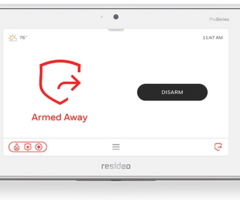

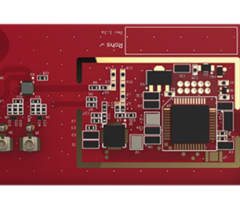

Related Videos
- Answered
- Answered By
- Julia Ross




