What Software Lets Me Make Changes on My VISTA 20P?
Some changes can be made on a VISTA-20P through the Total Connect 2.0 app, but more complex changes require Compass access, which is a software licensed by Honeywell to alarm dealers. With the app, users can update and edit user information, and Z-Wave devices can be programmed in Scenes.
Unfortunately, there's no program that gives a user full access to the VISTA system programming. As stated above, Compass does allow full access to system programming, but Honeywell does not make this program available to users. Only experienced users should have access to Compass, as they can lock up their system if they aren't careful. It's important to note that if the program is used by anyone other than a Honeywell dealer, there's no technical support available for it.
It's recommended that users download the Total Connect 2.0 app, as it gives users remote access to their VISTA system. Using the app, a user can adjust users, and program Z-Wave devices into Scenes. However, no other system programming options can be adjusted with the app. Total Connect 2.0 offers other features, such as enabling a user to arm and disarm the system remotely. Users can check their entire zone list, and see which sensors are opened or closed in real time. This is the only place a user can see their entire zone list on the system, without going into system programming via a keypad. Email and text notifications can be setup by the user to notify of any alarm conditions. The program is cloud based, and can be accessed with its downloadable app or through a web browser.
If the VISTA system is monitored by an alarm company who is a Honeywell dealer, they should be able to log into the user's system using the Compass remote downloading software. Even though users won’t have access to the program themselves, they can certainly still request that their monitoring company update the programming for them. The monitoring company can easily access the system's settings to update the zone descriptors, add new devices, help troubleshoot communication and reporting issues, set the real-time clock, and even check the event log on the system. Without monitoring, and the ability to connect to the system remotely, the only way to program the system is by hand programming through a system keypad. The entire system can be programmed using this process, however, it's a tedious and unnecessary affair, and it's extremely easy for the user to make mistakes. Having a monitored system, with Compass access, is the best way to make programming changes on a VISTA 20P.
Did you find this answer useful?
We offer alarm monitoring as low as $10 / month
Click Here to Learn MoreRelated Products



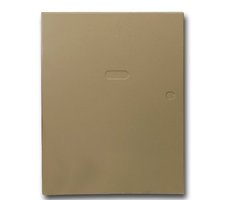
Related Categories
- Wireless Alarm Systems
- Wireless Alarm Control Panels
- Wired Alarm Control Panels
- Wired Security Systems
- DIY Wireless Security Systems
- DIY Wired Security Systems
- Honeywell VISTA Series
- Answered
- Answered By
- Joe Gonnella







