Do I Need a Honeywell 6160 Keypad if I Already Have a Tuxedo Touch?
No, you do not need a Honeywell 6160 Keypad if you already have a Tuxedo Touch, as long as you do not lock yourself out of programming. The Tuxedo Touch has a special Console Mode that allows it to mimic an Alphanumeric Keypad, like the 6160, for system programming. But it cannot backdoor.

The Honeywell 6160 and the Honeywell Tuxedo Touch WIFI are both keypads designed for use with Honeywell VISTA Security Systems. Both can essentially function as primary controllers for a Honeywell VISTA. They can also both quickly arm and disarm the system when needed. However, the keypads are quite different in terms of functionality. The 6160 is a push-button Alphanumeric Keypad. It is relatively basic, but it gets the job done and does everything needed of a keypad. Honeywell also offers the 6160RF Keypad and the 6160V Keypad as well. These are the same as the 6160 but with additional features. The 6160RF includes a built-in wireless transceiver for supporting wireless sensors and accessories. The 6160V offers spoken voice annunciation capabilities.
The Tuxedo Touch is a touchscreen keypad that offers a large full-color touchscreen display. This makes it much more user-friendly than the 6160, which can come off as uninviting as a push-button keypad. But the Tuxedo offers more than just a better user experience. It also functions as a capable Z-Wave controller for a VISTA System. This way, a user can program smart home devices with their system and control them through Total Connect 2.0. Honeywell also offers a similar touchscreen keypad called the Honeywell 6280. This keypad is the same as the Tuxedo Touch, but it does not include a built-in Z-Wave controller.
Traditionally, a user would need an Alphanumeric Keypad for deep-level programming. This is why having a Honeywell 6160 was so important. But with the Tuxedo Touch, a user can access its Console Mode to essentially perform the same functions as an Alphanumeric Keypad. In Console Mode the screen will display a complete push-button keypad and a full English Alphanumeric display. To access Console Mode on a Tuxedo Touch, go to Security > More Choices > Console Mode.
However, there are a couple of reasons why a user might want to have a 6160 around even if they already have a Tuxedo Touch. For one, a Tuxedo Touch cannot be used to backdoor into programming if a user uses the [*98] command to exit programming. Using the *98 command locks the user out of programming, and the only way to get back in is through the backdoor method. The backdoor method involves pressing and holding the [*] and [#] keys within 50 seconds of powering the panel on. Since the Tuxedo Touch Console Mode cannot be loaded fast enough upon system boot-up, it cannot backdoor. But since the 6160 Keypad will be available immediately, it can do this successfully. To prevent this from ever happening, NEVER USE *98 TO EXIT PROGRAMMING!
There's also another reason to consider against using only a Tuxedo Touch Keypad without having a 6160. The Tuxedo Touch is an advanced piece of hardware, and it essentially has its own operating system built inside. If the keypad was ever unable to start up properly, then the user could very possibly be left without any way of controlling their system while on-site. On the other hand, the 6160 is much more basic, and it is less likely than the Tuxedo Touch to ever experience any type of hardware failure. Although it is unlikely that this will ever happen to a Tuxedo Touch Keypad, it's still something to keep in mind if you only have a Tuxedo Touch.
Did you find this answer useful?
We offer alarm monitoring as low as $10 / month
Click Here to Learn MoreRelated Products




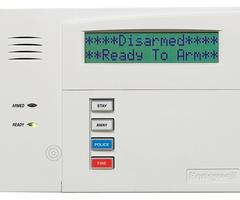

- Answered



