What are the Clip Limits Included with Alarm.com Video Service?
The clip limits included with Alarm.com Video Service depend on the user's Alarm.com account. At the base level with no add-ons, Alarm.com Video Service includes support for 1,000 monthly and total clips and up to four (4) Alarm.com Cameras. The limits can be increased with Expansion Packs.

In order to use Alarm.com Security Cameras with Alarm Grid monitoring service, you must have a Platinum Level Monitoring Plan (Self or Full). Upon adding video surveillance to your Alarm.com account, you will receive support for 1,000 monthly and total clips, and up to four (4) Alarm.com Security Cameras. However, this is merely the base level, and there are ways to increase these limits. Alarm.com Video Service also includes support for one (1) Streaming Video Recorder (SVR) device by default. That limit can also be increased.
Before we discuss ways to increase video clip and camera limits, we want to first provide an overview of how Alarm.com clip limits work. Your monthly clip limit refers to how many new video clips can be saved to Alarm.com each month. Upon reaching the maximum monthly limit, no new video clips will be saved and stored on Alarm.com for the remainder of the month. Even deleting clips will not change this. The only way to begin storing more clips for that month is to increase the monthly clip limit. It is also very important to note that all non-alarm recording rules are paused when the user reaches their monthly clip limit. In order to resume recording clips, the user must un-pause their non-alarm recording rules. This must be done whether the user has increased their monthly clip limit, or the end of the month has been reached and the clip limit has been reset. Remember, only non-alarm recording rules will be paused. Reaching the monthly clip limit will not affect any alarm recording rules.
Furthermore, the total clip storage limit refers to the total number of video clips stored on the Alarm.com servers, regardless of when they were stored. Unlike the monthly clip storage limit, reaching the maximum total clip limit will not stop video clips from being stored on the Alarm.com servers. But if you reach the maximum total clip limit, then Alarm.com will begin automatically deleting stored clips as new video clips are recorded. The way that this works is that Alarm.com will delete the oldest "unprotected" stored clip every time that the total clip limit is exceeded due to a new video clip being uploaded to the servers. The user can choose to "protect" certain stored clips so that they are not deleted when new clips are stored. Alarm.com will simply delete the oldest clip that has not received protection status. But if you "protect" the maximum number of clips based on the total clip limit, then no new clips will be stored.
As we mentioned earlier, the base minimum limit is 1,000 monthly clips, 1,000 total clips, four (4) cameras, and one (1) SVR device. But these limits can be increased. One way to do this is by adding support for Video Analytics to the account. Doing this will increase the base monthly and total clip storage limits from 1,000 clips to 3,000 clips. Alarm Grid customers who want to add Video Analytics to their accounts should email us at support@alarmgrid.com and request Video Analytics for Alarm.com. Alarm Grid will provide support for Video Analytics at no additional charge for customers who request it.
Another way to avoid issues with clip limits is to use an Alarm.com Stream Video Recorder (SVR). In addition to allowing for 24-hour continuous recording with Alarm.com cameras, the ADC-SVR122* comes in 500 GB, 1 TB** and 2 TB** hard drive sizes. Each ADC-SVR122 supports up to eight (8) Alarm.com cameras. There are many advantages associated with using an Alarm.com SVR. You can read more about how these devices work here.
Finally, another way to increase video clip storage limits and the camera limit is to apply Video Expansion Packs to your Alarm.com account. Each Video Expansion Pack that is added will increase the base monthly clip limit and the base total clip limit by 5,000 clips each. For example, if you have Alarm.com Video Surveillance with Video Analytics and your base monthly and total clip limits are both 3,000 clips, and you then add one (1) Video Expansion Pack to your account, then both your monthly clip limit and your total clip limit will increase by 5,000 clips to a total of 8,000 clips each. Additionally, each Video Expansion Pack will increase camera support by four (4) additional cameras. In the previous scenario, the user's total camera limit would increase from four (4) cameras to eight (8) cameras. Keep in mind that an additional monthly fee will be required for each Video Expansion Pack that is added to your account. Please note that each Video Expansion Pack will also provide support for one (1) additional SVR device.
Keep in mind that a special situation arises if a user adds a SkyBell Video Doorbell device to Alarm.com without a full video monitoring plan. For Alarm Grid users, this means a customer with a single video doorbell can add it to a Gold Plan (Self or Full) without having to upgrade to a Platinum Plan. A single Alarm.com SkyBell Video Doorbell (ADC-VDB101, ADC-VDB102, ADC-VDB105, or ADC-VDB106) can be added without having to upgrade the plan. Users taking advantage of this feature will be limited to 400 monthly clips and 400 total clips for their single SkyBell device. These limits cannot be increased in any manner unless the user upgrades to true video monitoring. In other words, if a user wants to increase their monthly and/or total clip limits for the SkyBell device, or add additional SkyBell devices to their account, they will need to sign-up for a full video monitoring plan. Also note that SkyBell Video Doorbell devices will count towards the camera limit just like any other Alarm.com Security Camera if the user has full video monitoring service. Keep that in mind when planning the camera network. The Alarm.com Slim Line II Doorbell Cameras from SkyBell (ADC-VDB105X and ADC-VDB106X) also follow these same rules. Please note that the Alarm.com SkyBell devices do not support Alarm.com Video Analytics.
The Alarm.com ADC-VDB770, the newest video doorbell offering from Alarm.com also allows for a similar single-device option, the same as the Skybell Doorbell Cameras. The biggest difference being that it will get 1,200 monthly clips and 1,200 total clips, as opposed to the clip limits of 400 and 400 for the Alarm.com SkyBell devices. Again, you are restricted to only one (1) video doorbell camera device, unless you upgrade to a full video monitoring plan. The service package for the Skybell Video Doorbell as a Standalone is called "Basic Doorbell" while the service package for the Alarm.com ADC-VDB770 is called "Single Doorbell with Video Analytics".
*As of February 2021, the SVR122 is being phased out due to component sourcing issues. It will be discontinued upon stock exhaustion. Read the full story here.
**The 1TB and 2TB versions of the SVR122 are no longer available, only the 500GB version is, and only while supplies last.
Did you find this answer useful?
We offer alarm monitoring as low as $10 / month
Click Here to Learn MoreRelated Products
















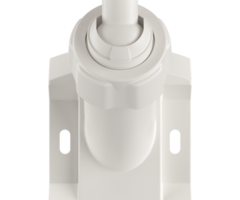
Related Videos
Related Categories
- Answered

