Alarm Grid Tips: Take Pictures When Swapping Panel
Posted By Michael GorisHi DIYers! We haven't made an Alarm Grid Tips post in while, so we figured now was a good time. The tip for today is to always take pictures when swapping out a hardwired alarm control panel with a new one. A few clear and detailed pictures can help you greatly with rewiring later on.

If you have an older alarm system, there may be many benefits to upgrading to a newer model. A more advanced panel will allow for a greater number of zones and support for new functions and features. Many people upgrade so that they can access an interactive service platform like Total Connect 2.0 or Alarm.com. This will allow you to control your system and check its status remotely using a smartphone.
When a person makes a system upgrade, they will usually want to bring their existing sensors to their new setup if possible. Even if the panel itself is old and outdated, the sensors may still be perfectly suitable for regular use. It can be very expensive to buy a complete new set of sensors. And the user won't even need to move their sensors. They can remain in the same location and just wire-in with the new panel.
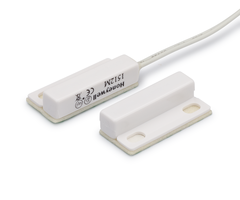
But if you have a complete hardwired system, then there are likely many sensors and other pieces of equipment running from various locations on the circuit board. Certain devices like sirens can require a surprisingly intricate setup, and it can be difficult to remember where everything goes. Even if you are just transferring sensors and other devices from one panel to another, the task can be surprisingly challenging without a visual aid.
For that reason, we recommend taking pictures before trying to bring over equipment from one panel to another. You don't need to take many, just enough to see where everything goes and where every connection ends up. In many cases, a new panel will follow a very similar wiring setup to the one it is replacing. By using your images as a guide, you will have a much easier time making a successful transition.
This same principle also applies if you are upgrading to a wireless system from a hardwired system. Wireless systems can support hardwired sensors by using wired to wireless converters. A wired to wireless converter works by connecting directly with hardwired sensors and sending out wireless signals to the panel on their behalf. The system will then recognize these wired sensors just like any regular wireless sensor.
 Wiring sensors to a converter is actually very similar to wiring to a panel. The pictures of your old hardwired setup will be surprisingly helpful when connecting to a wired to wireless converter. You can check the pictures to see which wire goes to which terminal and even make sure the backup power supply is connected correctly. By placing the converter in the old location of the previous panel, all the sensors can remain in the same spot and easily connect with the converter(s).
Wiring sensors to a converter is actually very similar to wiring to a panel. The pictures of your old hardwired setup will be surprisingly helpful when connecting to a wired to wireless converter. You can check the pictures to see which wire goes to which terminal and even make sure the backup power supply is connected correctly. By placing the converter in the old location of the previous panel, all the sensors can remain in the same spot and easily connect with the converter(s).
So if you are ever upgrading from an older hardwired system, make sure to take some pictures first! We hope this basic tip was helpful to some DIY installers out there. Keep checking our blog for more Alarm Grid Tips in the future.
