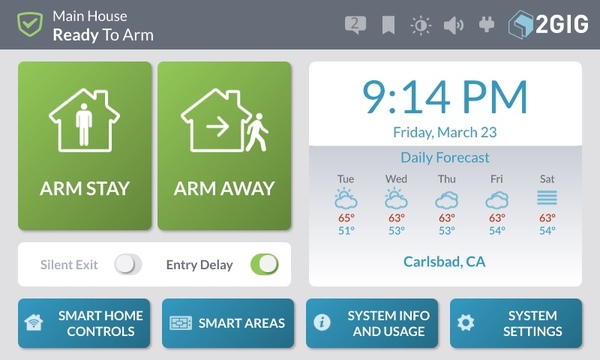Happy Halloween from the Alarm Grid Team!
Posted By Michael GorisHappy Halloween DIYers! It's that time of year again, and our entire team is ready. Our shipping team took the time to decorate the office and make everything spooky! We have bats, spiders and ghouls lurking in every corner. It sure has been fun setting up for the scariest day of the year!
Alarm Grid will be operating business as usual for Halloween. Our office hours will remain from 9am to 8pm EST, and our monitored customers can call us at 888-818-7728 for any activations or troubleshooting. Just know that your Alarm Grid support technician might be in costume as opposed to their regular uniform! If you need to speak to us after hours, please send an email to support@alarmgrid.com. And of course, your monitoring service will still operate as normal, and Criticom will be protecting your business around the clock.
Now with business out of the way, let's take a look at our office. Special thanks to the Alarm Grid shipping team for putting this together!




Our Halloween decorations are present as soon as you walk through our main entrance! A ghoul is lurking by our front door, and we put spider webs and Halloween-colored ribbons on our stairway. Our main Alarm Grid sign got in the spirit with spiders and webs. More webs are present around the railing looking above.




Employees who clock-in are greeted by a spooky bat that rests beside them. Each entryway has webs, spiders and bats. There's even a giant spider by the support room! And the bookcase in the planner room got the Halloween treatment as well.




We put bloody handprints on the window looking outside toward our parking lot. More spider webs were hung around the entrance to our back hallway. Our taller employees really enjoyed walking through these webs throughout the month of October! A ghoul is hanging around the Honeywell IPCAM-WIC2 in our support room. And all of our tech boards got covered in spider webs!




There was another entrance with webs that our tall employees really enjoyed passing through. The boards on the opposite side of the tech room also got the web treatment. Our conference room couldn't escape the fun, as it received a few bloody footprints on the windows. Lastly, a bat is flying around the writer's window (aka my desk).
We hope that all of you have a safe and fun Halloween. Remember to arm your security system if you decide to go out. And if you don't already have security cameras, you might consider purchasing some. They are a great way to see any trick-or-treaters who are at your door, and they can help you catch anyone who decides to play any nasty tricks! Our team is here if you need any help. Happy Halloween!

 As for customers, we do not expect any major changes. Anyone who logs into
As for customers, we do not expect any major changes. Anyone who logs into 
 Through testing, we have determined that the range of PowerG Sensors is noticeably shorter when they are used with a Qolsys IQ Panel 2 Plus instead of with a DSC PowerSeries Neo. This is likely due to the smaller antenna that is featured on the IQ Panel 2 Plus System. On a DSC PowerSeries Neo System, the sensors can achieve their advertised wireless range of up to 2km in open air. But the IQ2+ offers a considerably smaller wireless range, even with clear line of sight. The maximum range for a PowerG Sensor used with an IQ Panel 2 Plus is no more than 2,000 feet. This is much less than 2km. We also do not recommended trying to use the Power Sensors with an IQ2+ beyond 500 feet away in practice. This is especially true if many obstacles and walls are present.
Through testing, we have determined that the range of PowerG Sensors is noticeably shorter when they are used with a Qolsys IQ Panel 2 Plus instead of with a DSC PowerSeries Neo. This is likely due to the smaller antenna that is featured on the IQ Panel 2 Plus System. On a DSC PowerSeries Neo System, the sensors can achieve their advertised wireless range of up to 2km in open air. But the IQ2+ offers a considerably smaller wireless range, even with clear line of sight. The maximum range for a PowerG Sensor used with an IQ Panel 2 Plus is no more than 2,000 feet. This is much less than 2km. We also do not recommended trying to use the Power Sensors with an IQ2+ beyond 500 feet away in practice. This is especially true if many obstacles and walls are present.
 If you aren't familiar with
If you aren't familiar with