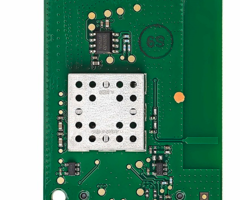Alarm Grid Video Recap: July 5th & 6th
Posted By Michael GorisIt's time for our weekly video recap, this time covering releases from Monday and Tuesday of last week. We only have four (4) new videos for now, but we promise there are many more on the way. This week's releases all feature myself, and they cover the Honeywell Home PROA7PLUS. Let's begin!
Honeywell Home PROA7PLUS: Add a Z-Wave Device
I show you how to add a Z-Wave device to a Honeywell Home PROA7PLUS. The PROA7PLUS has a built-in module called the PROWIFIZW that provides the system with both WIFI and Z-Wave control. Paired Z-Wave devices can be controlled from the panel, and remotely from Total Connect 2.0 if the system is monitored with a plan that includes automation services. You can also use TC2 to create smart scenes for your Z-Wave devices so that they activate automatically based on a schedule or with system events.
Honeywell Home PROA7PLUS: Remove a Z-Wave Device
I show you how to remove a Z-Wave device from a Honeywell Home PROA7PLUS. Removing a device clears out its Z-Wave network data so that it can be paired with a new network. That is why you typically remove, or clear, a Z-Wave device before you attempt the pairing process when adding it to the network. This is done even if a Z-Wave device is brand-new, as many Z-Wave devices have residual network data leftover from factory testing.
Honeywell Home PROA7PLUS: Adding a Z-Wave Lock
I show you how to pair a Z-Wave door lock with a Honeywell Home PROA7PLUS. Like all other Z-Wave devices, a Z-Wave lock is paired with the PROA7PLUS by putting the system into its Z-Wave pairing mode and then activating the inclusion/exclusion function on the lock. For best results, it is advised that you clear the lock from the network before attempting to pair it. Most Z-Wave locks have a button that is used for inclusion/exclusion, or they require you to enter in a specific pairing command code using a push-button or touchscreen keypad.
Honeywell Home PROA7PLUS: Resolve WIFI Connection Issues
I explain some of the reasons why a Honeywell Home PROA7PLUS may be experiencing WIFI connection issues. One reason is that the password for the WIFI network may have been entered incorrectly. Another reason is that you are using a Ubiquiti Access Point (AP) with the PROA7PLUS, and you have the Auto-Optimize feature turned ON for the Ubiquiti device. Lastly, there could be something wrong with the PROWIFIZW module inside the PROA7PLUS, and it may need to be replaced.