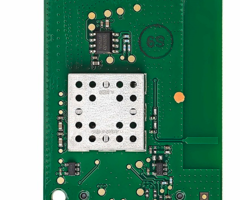Honeywell Home & Resideo ProSeries Alarm Panels - Disarm Using Z-Wave Door Locks
Posted By Michael GorisWe have a quick and easy tip for those using Z-Wave locks with Honeywell and Resideo ProSeries Panels like the Honeywell Home PROA7PLUS. You can have your panel user code pushed down to your Z-Wave lock, and you can also have your system automatically disarm when you enter that code into the lock.
Setting this feature up will offer some great convenience in your life. You can imagine walking up to your home, entering your panel code into your Z-Wave lock, the door unlocking, and then your system disarming, without you needing to interact with the panel at all, and then going about your day. We'll show you how to make it happen.
You can set this feature up for any panel code that you have programmed on your ProSeries System. Begin from the main screen, and choose the three (3) horizontal bars button at the bottom, followed by Settings, then User Management. Enter your Master Code (default 1234, but usually changed) or your Installer Code (default 4112) to get in. Then select the user with the code you want to use at the lock. Scroll down to Z-Wave Lock Control, and you can choose one of the following three (3) options:
- None - Turns the feature off
- Sync User Code to Lock - The code will be pushed to the lock so that you can unlock using the code.
- Sync User Code to Lock & Disarm - The "money" option! The code will be pushed to the lock so that you can unlock using the code, AND the ProSeries System will disarm when you enter the code and unlock the lock!
Just choose the option that you want for that code (you know which one we recommend), and then press the black Save button in the upper-right corner. You will need to provide the system's Master Code to confirm the change, and then you're all set! We can't state enough how cool this feature is, so take advantage of it!

But before you go and make your life more convenient, why not make your life more EXCITING by leaving a comment on the Alarm Grid Blog? Let us know what you think of the feature. Have you tried it out before? Are you going to test it now. Do you need to buy a Z-Wave lock first? How about the Yale YRD226? We think that's a handsome lock, and it will look great in your residence. We promise! Anyway, stay tuned for more great content like this on the Alarm Grid Blog, coming soon!