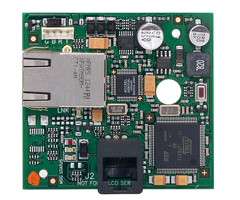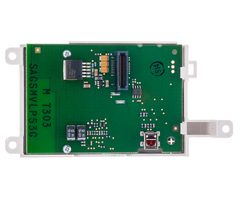Is your Total Connect 2.0 app crashing on your iPhone? Find out what we did at Alarm Grid to get ours to work.
Posted By Sterling DonnellyHoneywell has an excellent interactive service called Total Connect. With a compatible AlarmNet alarm communicator and the Total Connect service, you are able to remotely control your Honeywell security system from a computer or from a free app on an iPhone®, iPad®, Android™ or Blackberry® device. It's great when you leave and can't remember if you armed the system or if you have to let someone in and don't want to give them your alarm code.
Of course, the value of the service lies in the ability to control the system from anywhere at anytime. Unfortunately, ever since Apple released their new iOS 6.0, some Total Connect users have experienced problems using the Total Connect 2.0 app from their iPhone. With the release of iOS 6.0, Total Connect 2.0 wasn't the only app that has had problems. Apple has publicly acknowledged that the new software has caused some issues and they rolled out a very quick update with iOS 6.0.1 to try and fix most of the problems. Even with that fix, some Total Connect 2.0 users are still experiencing problems.
It's unfortunate because an otherwise great application with overwhelmingly positive reviews, is now down to only 2.5 stars on the iTunes store. If you look at the reviews, you can see all of the negative reviews are in the past couple of months since iOS 6.0 was released. Everyone seems to be experiencing the same issue. The app will work once properly, but then if you log out, the app crashes and closes upon any subsequent log-ins. While Honeywell recommends upgrading to the newest version of the Apple iPhone software (iOS 6.0.1) and if that doesn't work, doing a backup and restore of the phone, there are people that are still experience the same issues after doing those fixes. AlarmNet's app developers are working on a fix and hopefully will have an app update out soon.
However, in the meantime, we seem to have figured out a way to stop the app from crashing. When you first log into the app, the security screen is displayed that allows you to arm or disarm your system. Along the bottom of the app, there is a button that says 'Security' with an open lock icon, an 'Events' button with an icon of a triangle with an exclamation point in it and a 'More' button with three dots. When you press the 'More' button, there are some options for changing settings. The 'Message Center' allows your AlarmNet dealer to send you new updates. The 'View Preferences' option allows you to change the default Total Connect 2.0 screen when you first log-in. The 'Navigation Order' option allows you to change the available buttons along the bottom of the app. It seems that by changing the navigation order is what is causing the issue. Our Total Connect 2.0 app works perfectly every time we do a fresh download of the app. As soon as we edit the navigation order and then log out, the app crashes every time we try to log back in.
Therefore, for anyone having issues with a crashing Total Connect 2.0 app, please don't edit the navigation order if you want to avoid problems. We are sure Honeywell and AlarmNet will have an update soon that will restore the app to full working condition, but hopefully this fix can alleviate some headaches in the meantime.