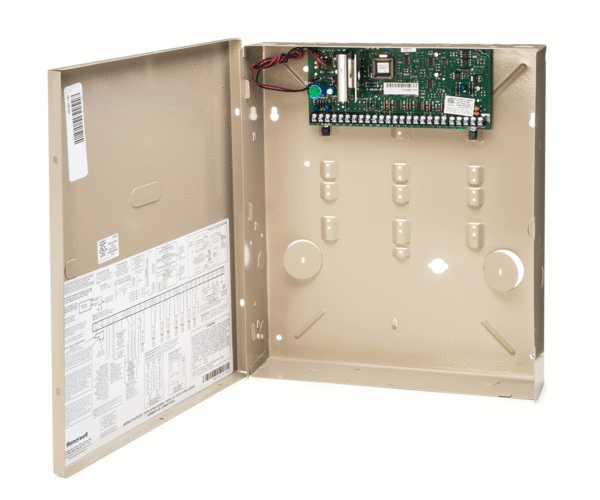Alarm Grid Video Recap: August 3rd - 7th
Posted By Michael GorisWe're here with another video recap! There are eight (8) new videos for you to check out this week. Once again, I took the role of appearing in all the videos. We hope to have some familiar faces returning soon! But for now, let's take a look at what our video team has been up to.

Deleting a Wireless Zone from a Simon XT
I show you how to delete a wireless zone from a Simon XT Security System. The Simon XT uses 319.5 MHz wireless sensors, and it has forty (40) zone slots available. By accessing the Sensors Menu of Programming, you can delete any wireless zone that has been set up with the system. You can then enroll a new sensor in that open zone slot if needed. Keep in mind that the zone must be rebuilt from scratch if you decide to re-add the sensor back to the system.
Deleting a Wireless Zone from a Simon XTi or Simon XTi-5
I show you how to delete a wireless zone from a Simon XTi or Simon XTi-5. The Simon XTi and Simon XTi-5 are essentially the same as the Simon XT, except for the fact that these two panels have built-in touchscreen keypad. Both the Simon XTi and Simon XTi-5 have forty (40) available wireless zones, and they both use 319.5 MHz wireless sensors. If you delete a zone from the Simon XTi or Simon XTi-5, then you can reuse the zone with a new sensor.
Disabling Exit Sounds on a Qolsys IQ Panel 2 or IQ Panel 2 Plus
I show you how to disable Exit Delay sounds on the Qolsys IQ Panel 2 Plus. The IQ2 makes Exit Delay sounds for false alarm prevention. The idea is that if you accidentally Arm Away the system, then the Exit Delay sounds will alert you to the situation so that you know to either leave the building or cancel the arming session. But if you find Exit Delay sounds to be bothersome or annoying, there are a couple of different options for muting these sounds.
Cover Tamper Causes the Qolsys IQ Panel 2 to Make Strange Noises
I explain why the Qolsys IQ Panel 2 will make an usual noise every thirty (30) minutes. The reason why this happens is because the panel is not positioned on its back mounting plate properly. It can be a bit tricky to get the panel on the back plate properly, but once you do, the sound should stop occurring. If you absolutely cannot get the panel positioned on the back plate, then you do have the option of disabling tamper cover notifications in programming.
Manually Extending the Exit Delay Time On IQ2
I show you how to manually extend the Exit Delay countdown time on the Qolsys IQ Panel 2 for a single arming session. When you Arm Away on the IQ2, the Exit Delay timer will go into effect. You must then leave the building or cancel the arming session within the exit delay time limit. If you press the green +60 button, then the Exit Delay will be extended by sixty (60) seconds. You can only do this once per arming session. Pressing the button again will do nothing.
Permanently Extending the Exit Delay Time On IQ2
I show you how to permanently extend the Exit Delay countdown time on the Qolsys IQ Panel 2. By permanently extending the Exit Delay, you will have a longer amount of time to vacate the building every time you Arm. The system will use either the Normal Exit Delay setting or the Long Exit Delay setting depending on what zones you have programmed with the system. If you have at least one zone with Sensor Group 12 - Entry/Exit Long Delay, then the system will use the Long Exit Delay setting.
Installing a Honeywell 7847i on a VISTA P-Series Alarm Panel
I show you how to install a Honeywell 7847i on a VISTA P-Series Security System. The Honeywell 7847i is an IP communicator that allows a compatible panel to connect with the Resideo AlarmNet Servers for monitoring service. If you want to use Total Connect 2.0 with your system, then you must be running Firmware Version 9.12 or higher on a VISTA-15P or VISTA-20P. You can determine the firmware by checking the PROM Chip. No version of the VISTA-10P will work with Total Connect 2.0.
Installing a Honeywell 7847i On a VISTA TURBO Panel
I show you how to install a Honeywell 7847i on a Honeywell VISTA TURBO Panel, such as a Honeywell VISTA-128BPT or a Honeywell VISTA-250BPT. The most common reason why someone will choose to use an IP-only communicator is because they want monitoring costs to be as low as possible. IP monitoring is less expensive than cellular monitoring because no cellular service fees are incurred. But keep in mind that an internet outage will take your panel offline if you rely strictly on IP communication for your system.