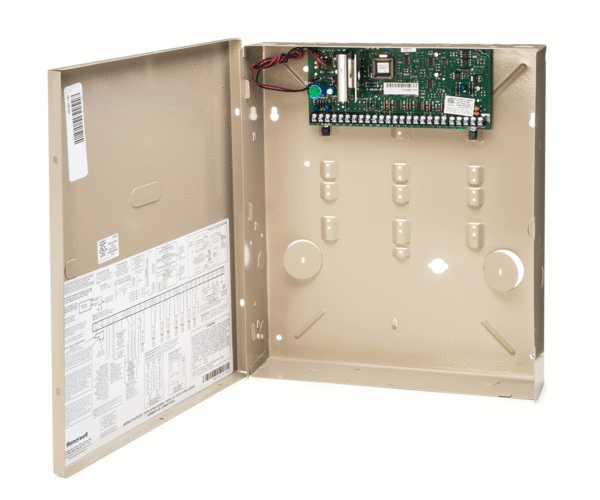The AT&T 3G and 4G Sunset is Coming!
Posted By Michael GorisAlarm Grid wants all of its customers to be aware that AT&T is now taking steps to formally discontinue their 3G and 4G networks. This is very important for anyone looking to activate an AT&T 3G or 4G communicator, as well as those who currently use either network with their alarm system.

Starting Wednesday June 26th, 2019, it will no longer be possible to activate a new AT&T 3G or 4G Communicator with AlarmNet. If you want to activate an AT&T 3G or 4G Communicator on a Honeywell System for use with Total Connect 2.0, you must do so before this date. Additionally, if you deactivate an AT&T 3G or 4G Communicator for a Honeywell System on or after this date, then you will not be able to reactivate it. Trying to reactivate a deactivated communicator is considered the same as an activation.
Please note that this only applies to AT&T 3G and 4G Communicators on Honeywell Systems that are used with Total Connect 2.0. Alarm.com has not announced any deadline for activating an AT&T 3G or 4G Communicator. Alarm Grid will post any new information as it becomes available. For now, the deadline only affects communicators being used with AlarmNet.
A sole exception applies to any AT&T 3G or 4G Communicator that was manufactured within the past 180 days. These communicators come with SIM cards that are pre-activated by AT&T, and they can continue to be activated for the next 180 days, even after the June 26th, 2019 date has passed. You will not be able to activate the communicator after the 180 day period has elapsed. You will also not be able to deactivate the communicator and then have it reactivated. You can check the manufacture date both on the box and on the radio label sticker on the communicator.
Additionally, the AT&T 3G/4G Network is set to be shutdown in February 2022. After that, all AT&T 3G and 4G Communicators will stop working entirely. This applies to any AT&T 3G or AT&T 4G Communicator, including those used with Total Connect 2.0 or Alarm.com. End users will need to upgrade to a new communicator or alarm system to maintain cellular communication. This does not apply to AT&T 4G LTE Communicators.
In order to maintain an active cellular communication path, it is crucial that you upgrade to an LTE communicator. LTE stands for "Long-Term Evolution", and AT&T is expected to support their LTE network for many years to come. Most alarm systems that we support currently have an LTE communicator available, while others should be releasing one in the coming months. We recommend checking through our selection of cellular communicators to see if an LTE communicator is available for your system.

If you are affected by the AT&T 3G/4G Sunset, now is the time to take action. You still have an opportunity to keep your system monitored or upgrade to a new system if necessary. The best thing you can do is contact Alarm Grid immediately. We can verify which communicator your system is using if you aren't sure. If you do need an upgrade, we can make a recommendation of which communicator to go with.
Some systems may have an LTE communicator readily available, while others may have one set to be released in the coming weeks. Unfortunately, some users may need to upgrade to a new system entirely. The experts at Alarm Grid know exactly what you need to stay monitored, and we can present you with all the possible options. Remember, by upgrading to a newer LTE communicator, you are guaranteeing that you equipment can stay monitored for many years to come. We fully expect that LTE networks will remain active and in-service even as 5G technology begins to emerge.
Alarm Grid is on your side. We want you to stay monitored and protected. That is our absolute top priority as a company. If you are affected by the AT&T 3G/4G Sunset, we urge you to reach out to us. Likewise, we also urge you to reach out to us if you are not sure. We can check your equipment and confirm whether or not an upgrade is needed.
The best way to reach us is to send an email to support@alarmgrid.com. Our team will reply to it as soon as possible so that you receive the support you need. You may also call us at (888) 818-7728 during our normal business hours of 9am to 8pm EST M-F. We look forward to helping you determine the best solution for your home or business.
Note: For information on the Verizon CDMA Sunset that went into effect last year, please click here.