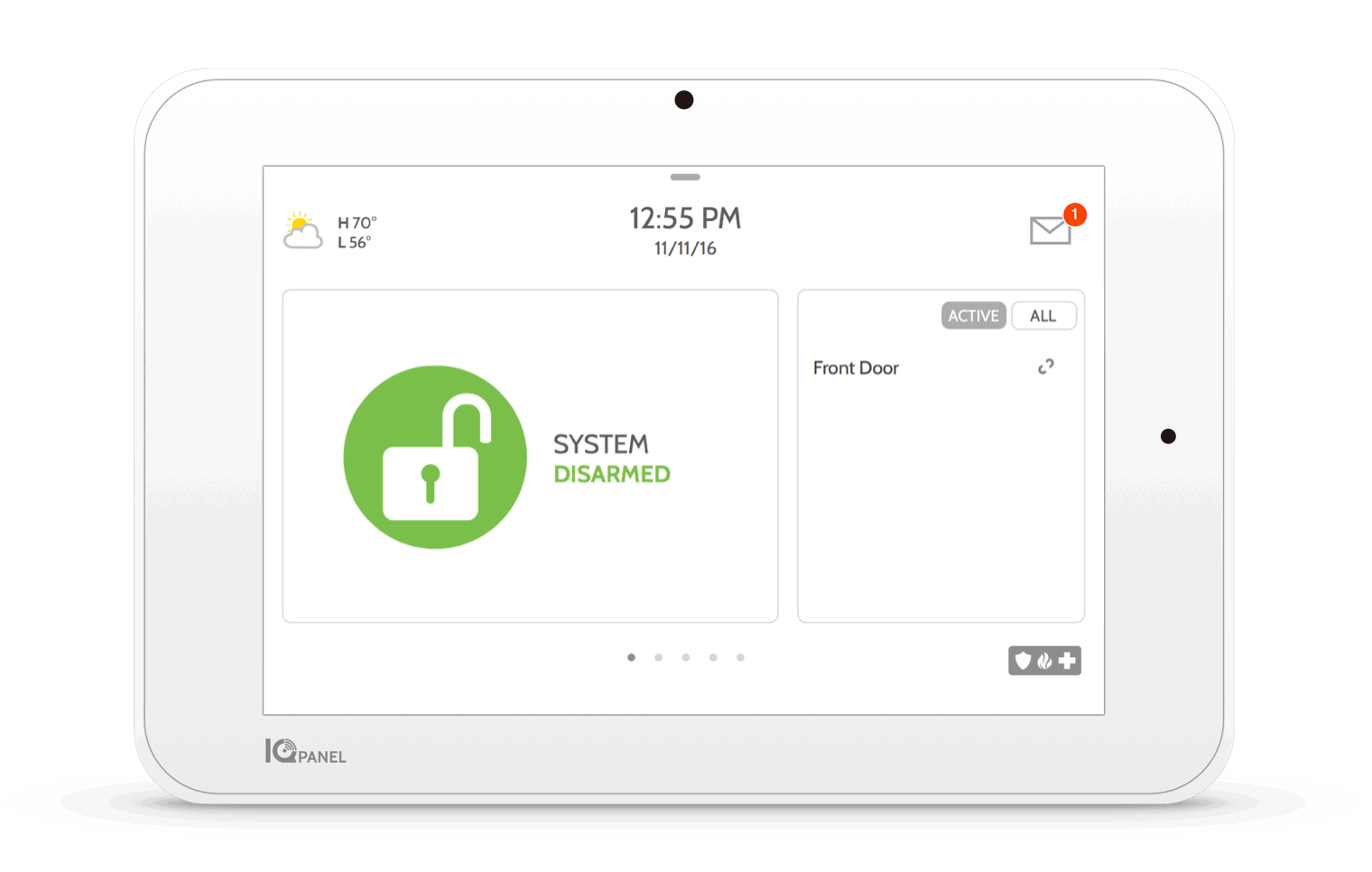Alarm Grid Video Recap: November 25th - 27th
Posted By Michael GorisHey Alarm Grid fans! We're here with another video recap! Our video team worked with Jorge last week to put together three (3) new videos before the Thanksgiving break. This time Qolsys equipment is featured. Let's check out the newest instructional videos from Jorge and Alarm Grid.
What is the Qolsys Hardwire 16-S?
Jorge provides an overview of the Qolsys IQ Hardwire 16-S. This is a wired to wireless converter that works with wireless security systems that operate at 319.5 MHz. You connect hardwired sensors to the IQ Hardwire 16-S module so that the module can send wireless signals to the panel on their behalf. This is great for using hardwired sensors with a system that otherwise wouldn't support them. A great system to use with the IQ Hardwire 16-S is the original IQ Panel 2. You can also use it with an IQ Panel 2 Plus w/ 319.5 MHz daughtercard.
Overview: The Qolsys Hardwire 16-F
Jorge teaches users about the Qolsys IQ Hardwire 16-F. This wired to wireless converter is just like the Qolsys IQ Hardwire 16-S, except that the Qolsys Hardwire 16-F adds the ability to support 2-wire smoke detectors at Zone 16. This is a great feature, as most wired to wireless converters will not support life-safety sensors. When the IQ Hardwire 16-F is used with a compatible IQ Panel 2 System, the panel will know to send a reset signal to the converter when a fire alarm is cleared. This will reset the smoke detector and stop it from sounding.
Programming a Qolsys IQ Panel 2 Alarm System
Jorge covers the process for programming a Qolsys IQ Panel 2 System. The Qolsys IQ Panel 2 is known for being one of the easiest systems to program. It is ideal for DIYers and people who are new to alarm monitoring. Wireless sensors can be auto-enrolled to the 128 available wireless zones on the panel. The menus are very simple to navigate using the panel's 7-inch touchscreen controller. And if you are using a Qolsys IQ Panel 2 Plus, then you can use PowerG Sensors. These sensors offer some of the best range and security in the industry!

 The main reason to use the Qolsys IQ Hardwire 16-S is to use hardwired security sensors with the Qolsys IQ Panel 2 System. This works by connecting any hardwired sensors directly to the Qolsys IQ Hardwire 16-S. The converter will then send a 319.5 MHz signal to the IQ Panel 2 System on the behalf of the hardwired sensors. By doing this, each hardwired sensor will be able to use its own wireless zone on the system. As the name implies to 16 wired sensors can be connected with the IQ Hardwire 16-S. If a user doesn't need this many terminals, the
The main reason to use the Qolsys IQ Hardwire 16-S is to use hardwired security sensors with the Qolsys IQ Panel 2 System. This works by connecting any hardwired sensors directly to the Qolsys IQ Hardwire 16-S. The converter will then send a 319.5 MHz signal to the IQ Panel 2 System on the behalf of the hardwired sensors. By doing this, each hardwired sensor will be able to use its own wireless zone on the system. As the name implies to 16 wired sensors can be connected with the IQ Hardwire 16-S. If a user doesn't need this many terminals, the