Alarm Grid Video Recap: August 10th - 17th & 10,000 Subscriber Spectacular!
Posted By Michael GorisHi DIYers! Are you ready for another Alarm Grid video recap? Our support technicians Joe, Jorge and Dylan have all been keeping busy making great new videos for our viewers. We've got some tremendous content this time around to help DIY users get the very most out of their security systems.
This is a particularly special video recap for our team, as we have just reached the 10,000 subscriber mark on YouTube. It's pretty incredible that 10,000 viewers love security systems enough to subscribe to our YouTube Channel to receive notifications about new videos. We would like to thank all of our YouTube Subscribers and monitored Alarm Grid customers for their continued support!
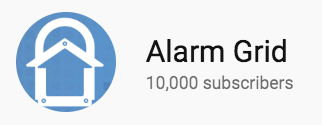
Security Cameras Compatible with LYNX Touch Security Systems
Joe discusses the security camera options available for use with a Honeywell LYNX Touch System. As long as the system is set up with Total Connect 2.0, any Total Connect Camera can be used. These cameras include both the legacy Honeywell IP Cameras and the newer HD Lyric Cameras. All cameras can be viewed and managed from the Total Connect 2.0 platform. But keep in mind that an alarm monitoring plan that includes video surveillance is needed to use these cameras.
Wholesale Home Alarm Monitoring w Alarm Grid
Dylan talks about wholesale alarm monitoring for home security systems. Wholesale monitoring refers to a situation where a person has multiple locations set up with a single monitoring account. This can be useful if a person has multiple residences, such as both a primary home and a summer home. By having multiple systems on the same account, a user can access all their systems from the same Total Connect 2.0 or Alarm.com account. These services have a locations tab for this specific purpose.
Changing the User Code on Partition 2 In a Honeywell VISTA Alarm System
Jorge goes through the process for changing a user code that has been set up with Partition Number 2 on a Honeywell VISTA Security System. Having multiple partitions on an alarm system allows the zones for one partition to remain armed while the zones on other partitions are disarmed. User codes that are designed to be used with Partition 2 exclusively are assigned code numbers 33 and up. Any code that is going to be used with Partition 2 should be assigned a user slot of 33 or higher.
Dual Path Monitoring on a Lyric
Dylan discusses how the Honeywell Lyric Controller can use a dual-path communication setup for alarm monitoring. This involves using WIFI as the primary communication path and cellular communication as the backup. This will provide the ultra-fast speeds of WIFI, along with the outstanding reliability of cellular. The system comes WIFI-ready with a built-in WIFI communicator. But a separate cellular radio will need to be added for cellular communication. We recommend using the Honeywell LYRICLTE-A Cellular communicator for this purpose.
Jorge shows users how to program a Honeywell 5816 Door and Window Contact with various security panels. The Honeywell 5816 is actually Honeywell's best-selling security sensor of all-time. It is a relatively simple door and window contact that operates using a built-in reed switch and an included magnet. The sensor can also be used as a wireless transmitter for a single normally closed wired security device. The 5816 operates at 345 MHz, and it will learn-in with any compatible alarm system.
Difference Between Alpha-Numeric Programming Keypads and Fixed-English Keypads
Joe discusses the differences between Alphanumeric Keypads and Fixed-English Keypads. Both keypads can be used for performing basic panel functions, such as arming and disarming. But only an Alphanumeric Keypad should be used for deep level programming functions. This is because an Alphanumeric keypad will display actual English text and real programming information. A Fixed-English Keypad will only display numbers. If a user tries to perform programming functions on a Fixed-English Keypad, they will be operating blindly throughout the entire process, and they could easily mess up the panel settings.
Pairing the 2GIG SP2 Keypad with the 2GIG GC3
Joe shows users how to pair the 2GIG SP2 Keypad with the 2GIG GC3 Alarm System. The 2GIG SP2 is a wireless touchscreen keypad designed exclusively for use with the GC3. The keypad provides a great secondary access point for a GC3 System. Many users will install one of these keypads by their back door or their garage door so that they can conveniently arm and disarm their system from one of these locations. However, programming functions cannot be performed using the SP2, and they must be completed from the GC3 Panel, or from the more advanced SP1 Keypad.
Wiring a Trigger on a Lyric Alarm System
Dylan discusses how a trigger cannot be wired to a Honeywell Lyric Controller. The Lyric has two built-in hardwired inputs that can only support wired contacts. There is no voltage trigger available on the Lyric Controller. A trigger is an output that a system can activate under certain conditions. It can sometimes be used to activate a relay to power another device, such as a siren. Triggers are more commonly used with wired panels than wireless systems. If a user does want to use an external siren with the Lyric Controller, we usually recommend using the Honeywell SiXSIREN.
