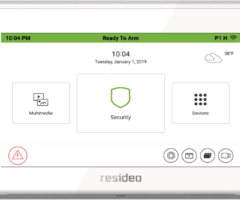Alarm Grid Video Recap: October 12th & 13th
Posted By Michael GorisWe're back again with another video recap! Our video team put up five (5) new videos this past week. Most of them feature yours truly, but Jarrett managed to make an appearance as well. We hope that you find them helpful for using your security system. Let's check out the new videos!
Interlinking Honeywell SiXCOMBO Devices
I explain how you can "interlink" Honeywell SiXCOMBO devices using the "One-Go-All-Go" feature. One-Go-All-Go means that when one SiXCOMBO device on the Honeywell Lyric System is triggered and activates its 85 dB sounder, all other SiXCOMBO devices on the Lyric that have the One-Go-All-Go feature enabled will also activate their own 85 dB sounders. Honeywell SiXSMOKE devices can also be included in the One-Go-All-Go network. Although One-Go-All-Go won't result in any increased volume, it will spread the sound out to multiple locations to ensure that building occupants are notified during emergencies.
Using the SiXCOMBO for Only Smoke or Only Heat Detection
I explain how you can use the Honeywell SiXCOMBO for only smoke detection or only heat detection. The Honeywell SiXCOMBO is a combination sensor that serves as a smoke detector, heat detector, and carbon monoxide detector, all in one convenient life-safety device. Each of the three (3) aforementioned functions is considered to be a different "service" for the SiXCOMBO. You can toggle each individual service ON or OFF as desired. Remember that each enabled service will require its own zone on the Lyric System. With this functionality, you can set up the SiXCOMBO for only smoke, or only heat.
Pairing a 2GIG SP1 with the 2GIG GC3e
Jarrett shows you how to pair the 2GIG SP1 Touchscreen Keypad with the 2GIG GC3e Security System. The 2GIG SP1 can be used for security functions like arming, disarming, and bypassing sensors, as well as automation functions like controlling programmed Z-Wave devices. Once the SP1 has been successfully paired, it will mimic the GC3e screen almost identically. Although the SP1 is assigned to a specific smart area partition, you can actually use it to control any system partition, as long as smart areas are enabled on the system (Question 69 in Panel Programming), and you have a valid code.
Solving S2 Protocol Issues with the Qolsys IQ Panel 2 Plus
I show you various things you should check to ensure that the S2 Security Protocol works properly on a Qolsys IQ Panel 2 Plus. The S2 Security Protocol is used with compatible Z-Wave Plus devices, and it provides stronger protection than the older S0 Security Protocol. Support for the S2 Protocol was introduced in Qolsys IQ Panel 2 Z-Wave Firmware Version 6.81.03. Additionally, it is advised that you upgrade the system firmware to at least 2.5.3, as that version provided various Z-Wave fixes for the system. You can upgrade the system firmware and the Z-Wave firmware in either order.
Updating the Honeywell Home Tuxedo Firmware
I explain how the Honeywell Home Tuxedo Keypad receives automatic firmware updates over-the-air (OTA) from the Resideo AlarmNet Servers. To have a firmware update pushed down successfully, you must have the Tuxedo connected to WIFI, and its Enable Remote Upgrade feature must be turned ON. You must also have the connected VISTA System in a state where updates can be sent down. Once these conditions are met and a new update is available, it will be sent to the Tuxedo so that it can be automatically applied. The Tuxedo will reboot about (15) seconds after the update is received.