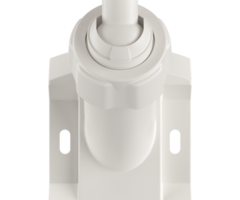New Ability in Alarm.com to Restrict Camera Access by Login
Posted By Michael GorisWe have a quick post for you today, as we just wanted to tell you about the new "Restrict Camera Access by Login" feature for Alarm.com. With this feature, you can prevent certain users from accessing security camera footage. The feature is available to all ADC users with added cameras.
 As you likely know by now, the deep lineup of Alarm.com Security Cameras is quite impressive. But what if you want to make it so that certain users are unable to view security camera footage through Alarm.com, while still being able to access the Alarm.com platform for other tasks, such as arming/disarming and controlling automation devices? That is now possible thanks to the "Restrict Camera Access by Login" feature! You can easily set up the feature through the Alarm.com website using a compatible web browser.
As you likely know by now, the deep lineup of Alarm.com Security Cameras is quite impressive. But what if you want to make it so that certain users are unable to view security camera footage through Alarm.com, while still being able to access the Alarm.com platform for other tasks, such as arming/disarming and controlling automation devices? That is now possible thanks to the "Restrict Camera Access by Login" feature! You can easily set up the feature through the Alarm.com website using a compatible web browser.
Once the feature has been set up, access to live and recorded camera footage will be restricted for any designated users. It is also possible to restrict access on a camera by camera basis, so that a user can view one or more cameras, while access for one or more other cameras is restricted. The feature can really come in handy in a number of different situations. For example, if you have children or teens in your household, and you want them to be able to arm/disarm from the Alarm.com Mobile App, but you don't want them to view the feed for the camera in the master bedroom, then this is a great option. Another scenario could be that you have employees with access to the Alarm.com account for your business, and you don't want them to view the camera in your private office.
To get started, visit the Alarm.com website, and log in to your customer account. Make sure you are using login credentials with Admin access for the Alarm.com account. Once you are logged in, select Users on the left-hand side. Then choose Manage Logins on the upper bar. Then press the blue "Add A Login" button in the bottom-right corner. You will then follow the steps to create a new login. This will include providing a valid email address, a login name, and setting the language preference. Then press the blue Save button in the bottom-right.
From there, you will be taken to the Manage Login Permissions page. Under "Permission", click the box for Limited Device Access. Make sure to check any boxes for functions that you want the new login to have access to. For example, by checking the box for Remote Arming and choosing the name of the system from the selectable box, you are giving the login the ability to arm/disarm the system from the Alarm.com Mobile App or website. To restrict camera access, do not check the box next to Video Cameras. Alternatively, if you only want to restrict access to certain cameras, then you can check the box next to Video Cameras, and only choose cameras from the dropdown menu that you want to allow the user to view.

Additionally, if you ever want to change the restrictions (i.e. add/remove camera access), then you can simply access the Manage Logins page on the Alarm.com website, click on the underlined login name for the user whose permissions you want to adjust, make the appropriate changes, and press Save in the bottom-right corner. Please note that this feature can only be applied to a single-system login. Group logins cannot be given access to video devices on a per-device basis.

It's nice to see Alarm.com adding a new feature like this. Sure, it's something relatively small, but it's a nice touch that can really come in handy. It's also cool how you can customize access so that certain cameras remain visible, but other cameras, perhaps ones in more private areas (e.g. Master Bedroom, personal offices, etc.), are restricted for access.
If you have any interest in the feature, then we encourage you to test it out. Then after trying it out, leave a comment down below sharing your experience. We would love to hear what you have to say about this new feature. The comments section down below is also a good place to ask any questions you might have.
Or if you have yet to get started with video surveillance from Alarm.com, then we would love to help you out. We offer Alarm.com Video Surveillance on our Platinum Level Plans (Self or Full) and our Video-Only Plan. Don't forget to check out our monitoring page for information on all our available plans. You can also send an email to support@alarmgrid.com to get the ball rolling on new monitoring service a bit more quickly. We check emails during our usual business hours of 9am to 8pm ET M-F. As always, we look forward to hearing from you soon!