Alarm Grid Tips: Update Your System's Firmware
Posted By Michael GorisNearly every alarm panel is capable of receiving firmware updates to unlock new features and improve system performance. Our tip today is to always make sure that your panel is running the latest firmware version. This will ensure the smoothest operation of your system and prevent issues.

Alarm manufacturers periodically release new firmware versions for their systems. These firmware updates serve many purposes. New sensors and system accessories may require that the panel is on a high enough firmware in order for them to work properly. An example of this is when Firmware Update MR9 for the Honeywell Lyric allowed the panel to support the Honeywell LYRICLTE-V Verizon LTE Communicator.
Other firmware updates provide new features for an alarm panel, such as when Qolsys IQ Panel 2 Firmware Update 2.4.0 introduced Smart Start support for the IQ2. And of course, other firmware updates just quietly improve system performance and provide general stability fixes. No matter the reason, updating the firmware for your system to the latest version is almost always a good idea for getting the most out of your system.
As a general rule, Honeywell Alarm Panels that are monitored and connected with AlarmNet can have firmware updates pushed down for free if needed. Alarm.com Panels can also have remote firmware updates pushed down, but there is usually a small fee for doing so. Keep in mind that some panels, such as the Honeywell VISTA Systems, must have updates performed locally using specific pieces of equipment.
Today, we're going to take a brief look at some different systems and discuss how firmware updates are applied. We will also provide some relevant notes for further help. We won't be able to cover every system out there, but we can certainly cover some of the more popular ones. Keep in mind that this information is current as of October 2020, so if you check this post in the future, the information may no longer be current.
| System |
Update Method |
Notes |
Honeywell Lyric Controller
|
Updates can be pushed down from AlarmNet. You can also update locally using this method. | Current firmware version is 01.09.07755.491, also known as MR9. More information on updating can be found on our Honeywell Lyric Firmware Update Page. |
Qolsys IQ Panel 2 & IQ Panel 2 Plus
|
Push down updates from Alarm.com, or update locally using a Patch Tag. | Current firmware version is 2.5.3. More information on updating is available on our Qolsys IQ Panel 2 and IQ Panel 2 Plus Firmware Update Page. |
2GIG GC3e
|
Push down updates from Alarm.com, or update locally using USB drive. | Current firmware version is V3.2.5.6732. More information on updating is available on our 2GIG GC3e Firmware Update Page. |
2GIG GC3
|
Push down updates from Alarm.com, or update locally using USB drive. | Current firmware version is V3.2.4.6725. More information on updating is available on our 2GIG GC3 Firmware Update Page. |
2GIG GC2e
|
Push down updates from Alarm.com, or update locally using either the updater cable or easy updater tool. | Current firmware version is V1.22. More information on updating is available on our 2GIG GC2e Firmware Update Page. |
2GIG GC2
|
Push down updates from Alarm.com, or update locally using either the updater cable or easy updater tool. |
Current firmware version is V1.19.3. More information on updating is available on our 2GIG GC2 Firmware Update Page. |
Honeywell VISTA-15P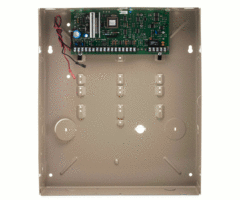
|
Must update locally by replacing the PROM Chip. | Honeywell VISTA-15P PROM Chips can be purchased here. Must be Version 9.12 or higher to support Total Connect 2.0. Information on how to replace a PROM Chip can be found here. |
Honeywell VISTA-20P
|
Must update locally by replacing the PROM Chip. | Honeywell VISTA-20P PROM Chips can be purchased here. Must be Version 9.12 or higher to support Total Connect 2.0. Information on how to replace a PROM Chip can be found here. |
Honeywell VISTA-21iP
|
Must update locally by replacing the PROM Chip. |
Honeywell VISTA-21iP PROM Chips can be purchased here. Must be Version 9.12 or higher to support Total Connect 2.0. Information on how to replace a PROM Chip can be found here. |
Honeywell LYNX Touch Panels
|
Must update locally using Honeywell LYNXTOUCH-MSD Firmware Updater Tool. | The Honeywell L5200, L5210, and L7000 can all use the Honeywell LYNXTOUCH-MSD Updater Tool to download the latest firmware. More info on using the updater tool can be found in this FAQ. The latest firmware for the aforementioned panels is 9.0213. Older LYNX Touch Systems cannot be updated and must be replaced. |
If you are a monitored Alarm Grid customer looking for help updating your system's firmware, you can always email us at support@alarmgrid.com for assistance. Monitored customers can contact us to request that a firmware update be pushed down, or to learn more about applying a specific firmware update. That email is also good if you are not yet monitored by Alarm Grid, but you are interested in signing-up for service. Keep in mind that we check new email during our regular business hours of 9am to 8pm ET M-F. We look forward to hearing from you!
